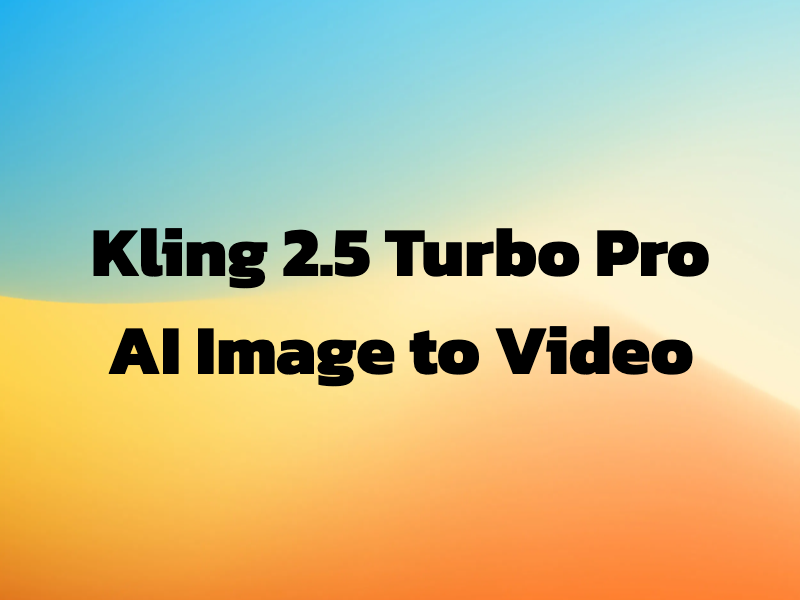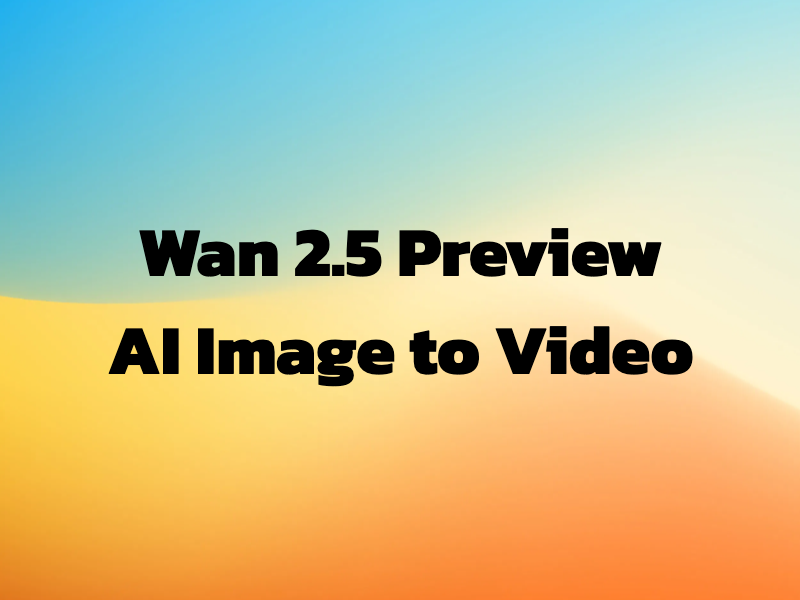ByteDance OmniHuman 1.5 AI Avatar Generator
What Makes ByteDance OmniHuman 1.5 Stand Out?
Natural Body Language & Hand Gestures
Perfect Audio-Driven Lip-Sync
Full-Body Animation Technology
Multi-Style Compatibility
Single Image AI Generation
Advanced DiT Architecture
High-Quality Professional Output
Creator-Friendly Interface
How to Create AI Avatars with ByteDance OmniHuman 1.5
Upload Your Portrait Image
Upload Audio or Record Voice
Review Settings and Style
Generate Your AI Avatar
Preview and Download
ByteDance OmniHuman 1.5 Pricing
| Name & Role | Credits |
|---|---|
per second Short social media clip or intro | 24 |
Frequently Asked Questions
What is ByteDance OmniHuman 1.5 AI Avatar Generator?
ByteDance OmniHuman 1.5 is an advanced AI digital human creator that transforms a single portrait image and audio file into lifelike talking avatar videos. Using cutting-edge DiT architecture, it generates natural hand gestures, full-body animation, and perfect lip-sync across realistic, anime, and artistic visual styles.
How does OmniHuman 1.5 make photos talk and move?
OmniHuman 1.5 uses advanced AI to analyze your portrait image and audio input, then generates vivid video where facial expressions, lip movements, hand gestures, and body language maintain strong correlation with the speech. The AI creates natural motion that brings static images to life with emotional depth and realistic animation.
What makes OmniHuman different from other AI avatar tools?
Unlike basic talking head generators, ByteDance OmniHuman 1.5 delivers full-body animation with natural hand gestures and body language. It supports multiple visual styles (realistic, anime, artistic), uses advanced Diffusion Transformer architecture for superior quality, and creates emotionally expressive AI digital humans that feel genuinely alive.
What image formats and styles are supported?
ByteDance OmniHuman 1.5 accepts JPG, JPEG, PNG, and WebP image formats up to 10MB. It works seamlessly with realistic photographs, anime characters, digital illustrations, artistic portraits, and AI-generated images — adapting the animation style to match your visual aesthetic perfectly.
What audio formats can I upload?
You can upload MP3, WAV, or M4A audio files up to 10MB in size. Audio must be under 30 seconds long. The AI analyzes speech patterns, emotional tone, and rhythm to generate synchronized lip movements and natural facial expressions that match your voice perfectly.
Can I create full-body animations with hand gestures?
Yes! This is one of OmniHuman 1.5's signature features. Unlike basic facial animation tools, it generates natural hand gestures, shoulder movements, and body language that enhance storytelling and create more expressive, human-like AI avatars. Your digital human will gesture authentically while speaking.
Does it support anime and artistic styles?
Absolutely. ByteDance OmniHuman 1.5 is designed for multi-style compatibility. It works beautifully with realistic photos, anime characters, illustrated portraits, cartoon styles, and artistic renderings. The AI automatically detects your visual style and optimizes animation accordingly.
How is pricing calculated for AI avatar generation?
Pricing is based on video duration at 24 credits per second. For example, a 5-second video costs 120 credits, 10 seconds costs 240 credits, and 15 seconds costs 360 credits. You only pay for the exact duration you generate — transparent and predictable pricing.
Do I need an account to create AI avatars?
Yes, you need to log in to Toolplay to generate AI avatar videos and manage your credit usage. Creating an account is quick and gives you access to all AI tools on the platform.
How long does AI avatar video generation take?
Most ByteDance OmniHuman 1.5 videos are generated within 2-3 minutes thanks to optimized cloud processing. Generation time may vary slightly based on video duration and server load, but you'll receive high-quality results quickly.
Can I use this for virtual influencers and social media?
Yes! ByteDance OmniHuman 1.5 is perfect for creating virtual influencer content, AI Shorts, social media videos, TikTok content, Instagram Reels, and YouTube videos. The natural gestures and expressive animation make your AI avatars highly engaging for audiences.
Will there be watermarks on the generated videos?
No. All AI avatar videos generated with ByteDance OmniHuman 1.5 are delivered without watermarks and are ready for immediate use in your projects, commercial content, or social media platforms.
Can I use the AI avatar videos commercially?
Yes, as long as you have the rights to the original portrait image and audio content, you can use the generated AI avatar videos for both personal and commercial projects including marketing, e-learning, virtual spokespersons, and content creation.
What's the maximum video length I can generate?
The maximum video length is determined by your audio file, which must be under 30 seconds. Most use cases — social media clips, announcements, product showcases, and tutorial segments — work perfectly within this duration.
Can I create training videos and e-learning content?
Absolutely. ByteDance OmniHuman 1.5 is excellent for creating AI digital human presenters for training videos, e-learning modules, corporate communications, onboarding content, and educational materials. The natural gestures and professional appearance enhance learning engagement.
How does the hand gesture generation work?
ByteDance OmniHuman 1.5 uses advanced AI to analyze speech patterns and emotional context in your audio, then generates contextually appropriate hand gestures and body movements. The AI creates natural, human-like gestures that enhance communication without appearing robotic or repetitive.