Flux Dev AI Image Generator

Why Use the Flux Dev AI Image Generator on Toolplay?

Advanced Text-to-Image Model
Flux Dev AI Image Generator leverages cutting-edge neural networks to transform complex prompts into stunning, high-quality visuals with unmatched precision.Rich, Imaginative Visual Output
Generate artwork filled with vibrant colors and imaginative detail. Whether it’s dreamlike fantasy or futuristic realism, Flux Dev delivers visually compelling results.
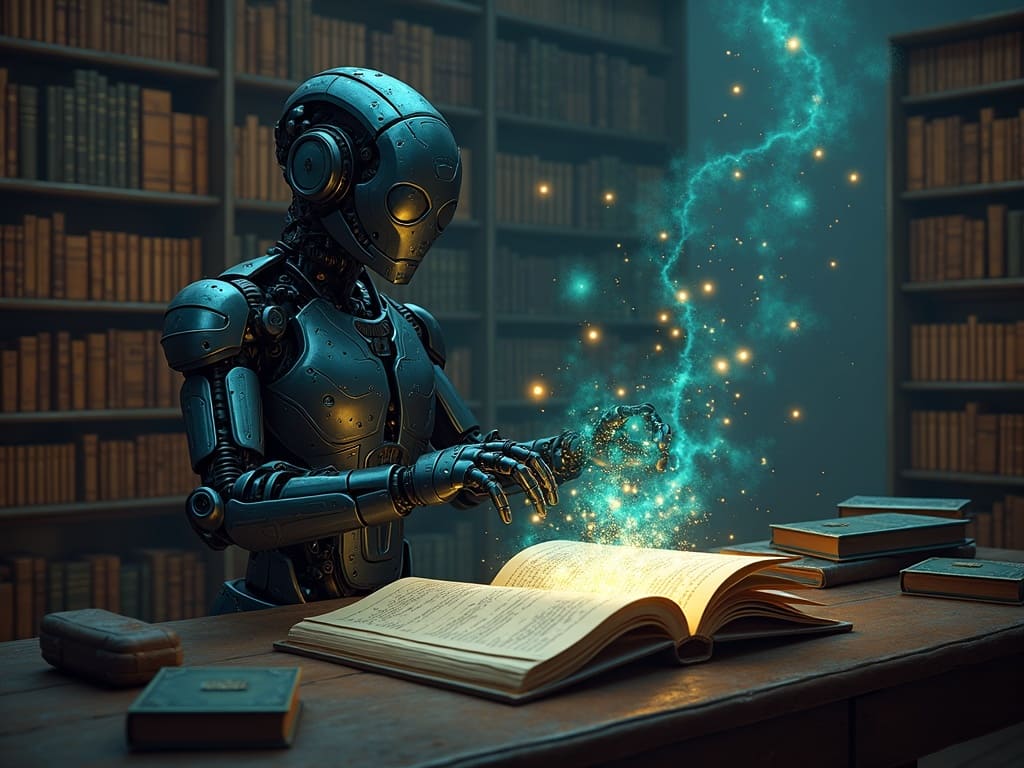
Versatile Style Selection
With the Flux Dev AI Image Generator, explore diverse artistic styles — from cyberpunk to oil painting — all crafted to reflect your unique vision and context.Seamless Toolplay Integration
Create, edit, and manage AI-generated images effortlessly within the Toolplay ecosystem using the Flux Dev AI Image Generator — one account, endless creativity.
How to Use the Flux Dev AI Image Generator
Open the Flux Dev Tool
Type Your Prompt
Select a Visual Style
Adjust Aspect Ratio (Optional)
Flux Dev AI Image Generator Pricing
| Name & Role | Credits |
|---|---|
Flux Dev Model – Per Image One image at any resolution using the Flux Dev AI Image Generator | 4 |
Frequently Asked Questions
- What is the Flux Dev AI Image Generator?
Flux Dev AI Image Generator is a powerful tool on Toolplay that transforms text prompts into stunning, high-quality visuals using advanced AI models.
- How many credits does it cost to generate one image with Flux Dev?
Each image generated using Flux Dev on Toolplay costs 4 credits, regardless of resolution. It's a simple and transparent pricing model.
- Can I use the Flux Dev AI Image Generator without logging in?
No, you need to log into your Toolplay account to access the Flux Dev AI Image Generator and manage your credits securely.
- What kind of images can I generate with Flux Dev?
Flux Dev supports a wide range of styles and content — from surreal fantasy scenes to realistic portraits, cyberpunk cityscapes, watercolor landscapes, and more.
- Is there a resolution limit for images generated by Flux Dev?
Flux Dev currently supports high-quality output across multiple resolutions. All images are suitable for both digital and print use.
- Can I customize the image style or aspect ratio?
Yes, Toolplay's Flux Dev generator lets you choose different aspect ratios and styles to match your creative vision.
- How long does it take to generate an image?
Most images are generated within a few seconds, depending on prompt complexity and system load.
- Can I use images created with Flux Dev commercially?
Yes, images generated with Flux Dev can be used for both personal and commercial projects, unless the content violates Toolplay's terms of use.
- Are there usage limits for the Flux Dev AI Image Generator?
There are no daily limits beyond the credits you hold. You can generate as many images as your available credits allow.
- Can I see a preview before spending credits?
Currently, image previews before generation are not supported. However, prompt controls help you guide the AI effectively.
- Does Toolplay offer other AI models for image generation?
Yes, Toolplay offers multiple AI models including Flux Dev, each with unique strengths and visual styles for creative flexibility.
- Is Flux Dev better for certain types of content?
Flux Dev excels at vivid, colorful compositions and imaginative scenes, making it ideal for artwork, storytelling, game design, and branding visuals.
- Can I edit or upscale images generated by Flux Dev?
Toolplay plans to offer post-generation editing and upscaling tools in future updates. Stay tuned for feature announcements.
- What happens if I run out of credits?
You can purchase more credits within Toolplay’s dashboard at any time. There are also periodic credit bonuses for active users.
- Is Flux Dev available on mobile browsers?
Yes, Toolplay and all its tools — including Flux Dev — are fully accessible on mobile and desktop browsers with no installation required.





















