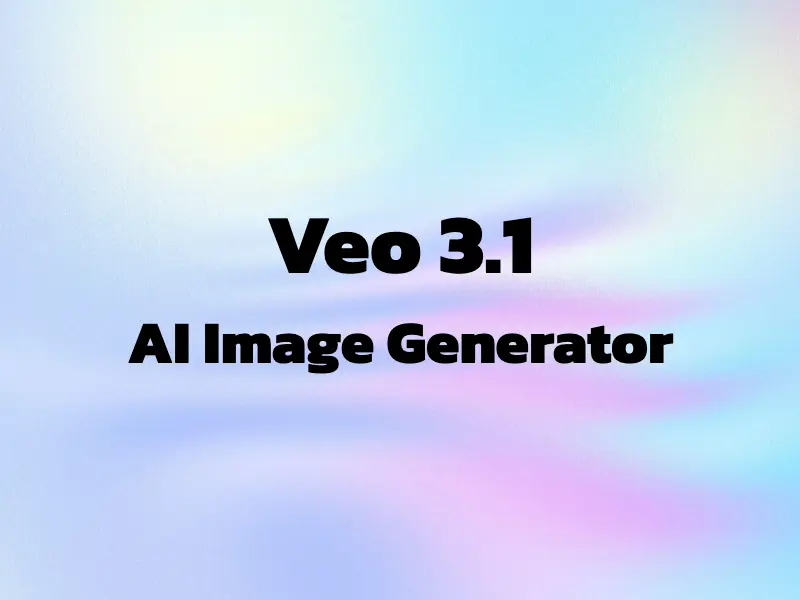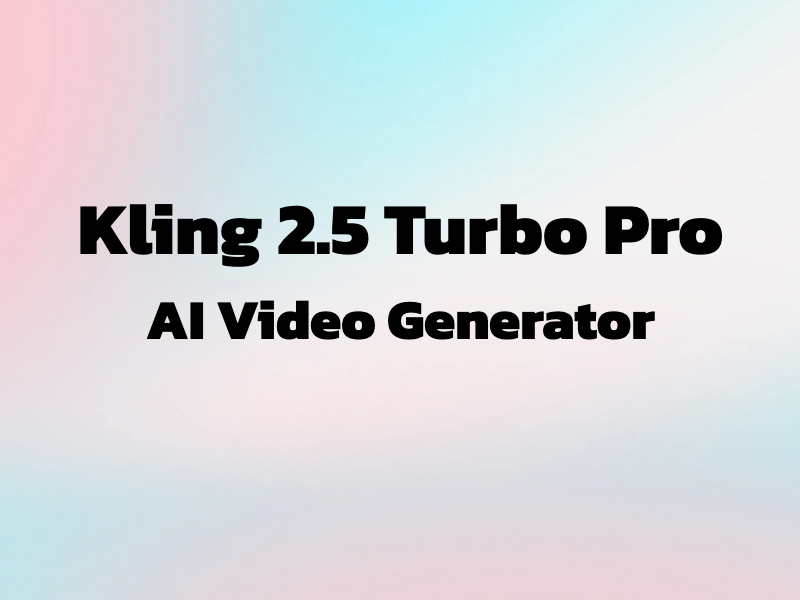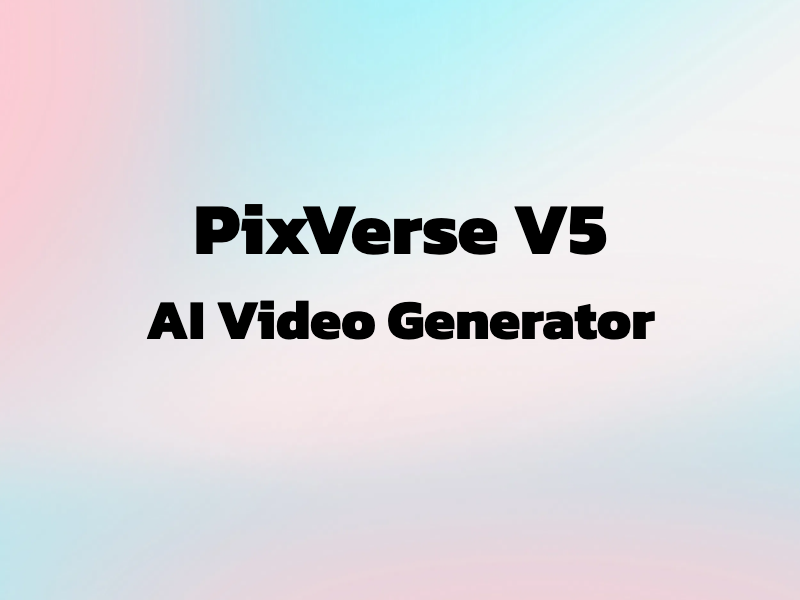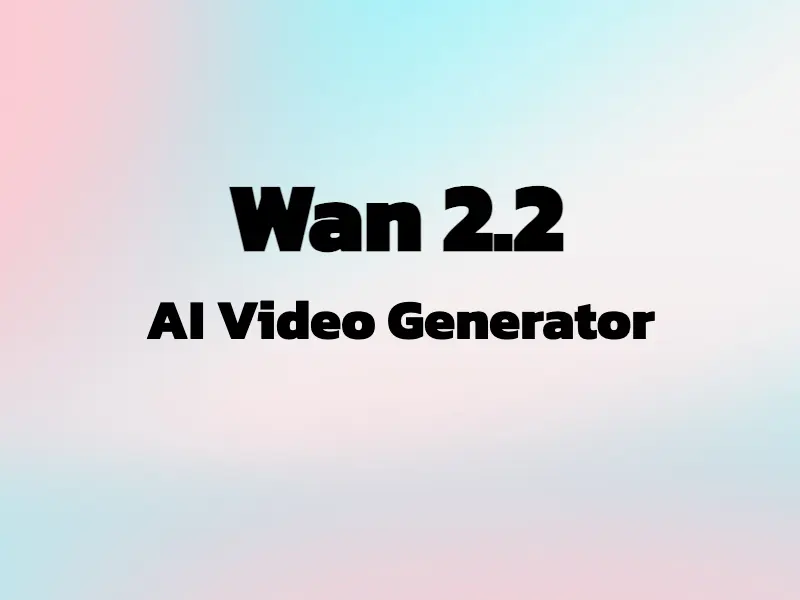Google Veo 3.1 Fast AI Video Generator
Why Choose Google Veo 3.1 Fast?
Accelerated Rendering
Native Audio Generation
Dialogue & Lip‑Sync
Directed Motion Control
Subject Consistency
Flexible Output
How to Use Google Veo 3.1 Fast
Write Your Prompt
Choose Aspect & Resolution
Pick Video Length
Toggle Audio
Generate & Download
Google Veo 3.1 Fast Pricing
| Name & Role | Credits |
|---|---|
4s – Audio On Cinematic video with generated audio | 90 |
4s – Audio Off Cinematic video without audio | 60 |
6s – Audio On Cinematic video with generated audio | 135 |
6s – Audio Off Cinematic video without audio | 90 |
8s – Audio On Cinematic video with generated audio | 180 |
8s – Audio Off Cinematic video without audio | 120 |
Frequently Asked Questions
What is Google Veo 3.1 Fast?
An accelerated text‑to‑video model from Google designed to deliver cinematic visuals with synchronized audio and strong motion control in a streamlined workflow.
How does Fast differ from the Standard model?
Fast emphasizes speed and uses Start/End frame guidance for directed motion, while Standard focuses on deeper subject consistency via reference‑to‑video for complex scenes.
What video lengths work best?
Short clips are ideal for rapid iteration and social distribution, balancing quick delivery with coherent storytelling.
What formats and resolutions are supported?
Outputs are optimized for modern workflows with HD and Full HD delivery at cinematic frame rates, ready for social and marketing channels.
Does it support dialogue and lip‑sync?
Yes. Veo 3.1 Fast can produce speaking characters with realistic facial expressions and timing, enhancing narrative clarity.
What aspect ratios can I use?
Landscape and portrait are supported to cover cinematic shots and mobile‑first formats like Reels or Shorts.
Any tips for best results?
Focus each prompt on a single subject and action, add camera verbs and lighting cues, and avoid conflicting directions to preserve coherence.