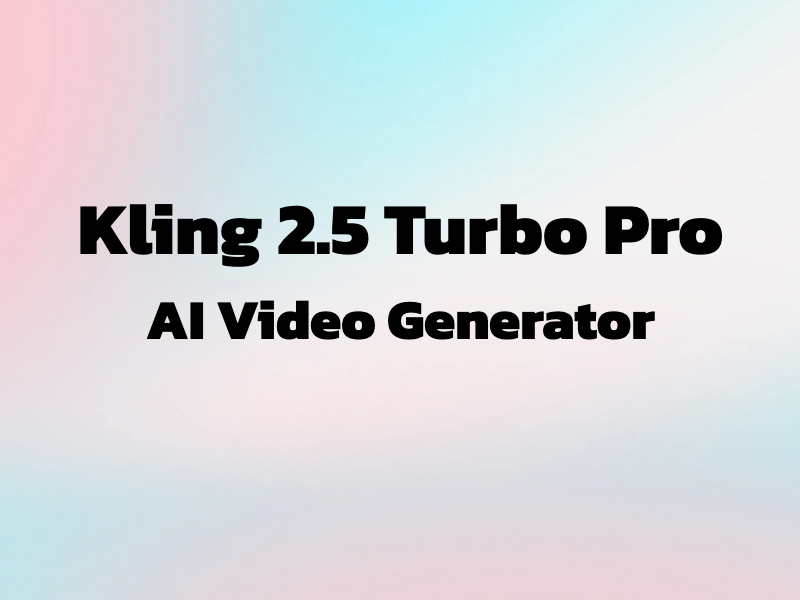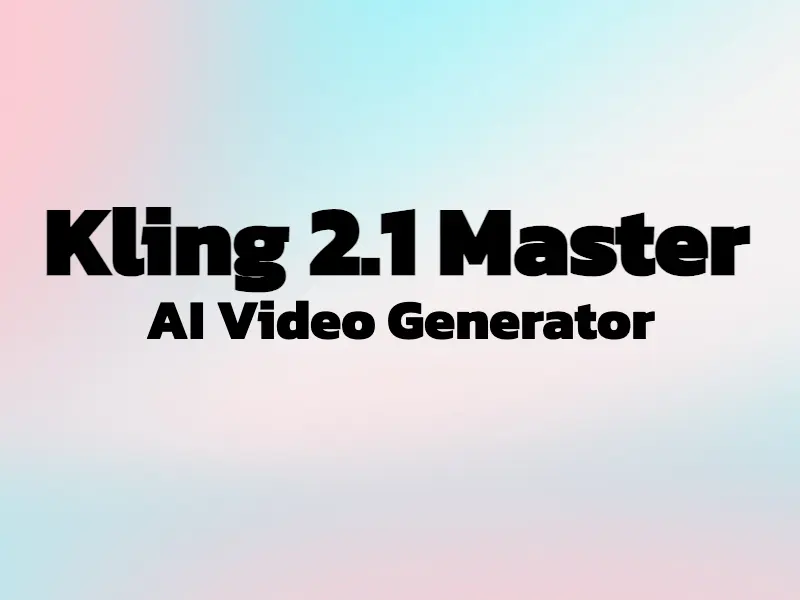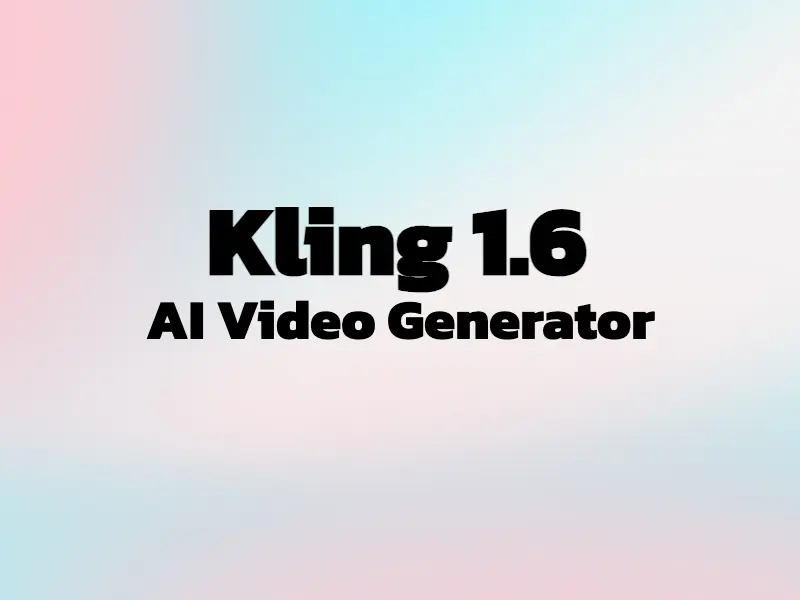Kling 2.5 Turbo Pro AI Image to Video
Why Choose Kling 2.5 Turbo (Standard & Pro)?
Lightning-Fast Image Animation Technology
Revolutionary image-to-motion engine transforms static photographs into cinematic animations in 2-3 minutes — 60% faster than Kling 2.1 Master. Upload product shots, portraits, or landscapes and watch as advanced AI breathes life into every pixel while preserving source image quality. Perfect for e-commerce teams needing rapid product video creation without professional videographers or expensive animation studios.Source-Faithful Motion Dynamics
Industry-leading image fidelity ensures your original photo's composition, lighting, and details remain intact during animation. Advanced pixel-tracking maintains subject integrity while adding natural movement — clothing textures stay crisp, facial features remain recognizable, backgrounds preserve depth. Ideal for brand-conscious marketers who demand consistency between static and animated assets across catalogs and campaigns.Pixel‑Perfect Prompt Interpretation
Standard mode boosts prompt adherence for precise camera behavior and timing, while Pro maintains source fidelity under complex scenes. The system detects subjects, lighting, and composition to apply motion only where intended — from subtle parallax to dynamic orbits.Professional Photo-to-Video Conversion
Transforms high-resolution product photography, architectural renders, and portrait sessions into 1080p broadcast-quality video content. Maintains camera metadata, color profiles, and exposure settings from original images while layering realistic motion physics. Reduces post-production animation costs by 99% compared to traditional $500-2000 animator fees — enabling brands to scale video catalogs affordably.
Kling 2.5 Turbo — Standard & Pro Pricing
| Name & Role | Credits |
|---|---|
Kling 2.5 Turbo Standard — 5s Video Smooth motion, strong prompt fidelity, lower cost | 32 |
Kling 2.5 Turbo Standard — 10s Video Longer sequences with consistent style and tracking | 63 |
Kling 2.5 Turbo Pro — 5s Video Premium 1080p quality with turbo‑speed processing | 53 |
Kling 2.5 Turbo Pro — 10s Video Extended cinematic motion and top visual fidelity | 105 |
Frequently Asked Questions
- What is Kling 2.5 Turbo Pro AI Image to Video?
Kling 2.5 Turbo Pro is a premium AI-powered image-to-video generator that transforms static photographs into cinematic animations with exceptional motion fluidity, professional-grade visual quality, and turbo-speed processing. It specializes in animating existing photo assets while preserving original image composition and quality, reducing production costs by up to 60% compared to traditional animation services.
- Which mode should I choose — Standard or Pro?
Choose Standard for smoother motion, stronger prompt adherence, and lower cost (5s/10s). Choose Pro when you need premium 1080p quality and faster turnaround. Both support the same durations; Standard optimizes cost efficiency while Pro maximizes fidelity under complex scenes.
- What image quality is required for best animation results?
Kling 2.5 Turbo Pro works best with 1080p+ source images with clear subjects and good lighting. Higher resolution source photos (2K-4K) are automatically downscaled while preserving detail. Blurry or low-resolution images (below 720p) may show artifacts during animation. For product photography, ensure clean backgrounds and proper exposure for optimal motion generation.
- Does animation change my original image composition?
No. Kling 2.5 Turbo Pro's source-faithful technology preserves your exact image composition, color grading, and framing while adding motion. Product positions, portrait poses, and architectural angles remain identical to your uploaded photo. Only the specified motion elements (rotation, parallax, breathing) are animated — static elements stay perfectly still.
- Can I animate images with transparent backgrounds?
Yes. PNG images with alpha channels are fully supported. Kling 2.5 Turbo Pro intelligently animates foreground subjects while respecting transparency, making it perfect for product cutouts that need to be composited into various backgrounds later. Ideal for e-commerce teams creating versatile video assets for multiple marketing channels.
- How is Kling 2.5 Turbo Pro different from Kling 2.1 Master?
Kling 2.5 Turbo Pro offers three major advantages for image animation: (1) 60% faster generation time (2-3 minutes vs 5 minutes), (2) 62% lower cost (105 credits vs 280 credits for 10s videos), and (3) improved prompt understanding with better motion fluidity. It's the perfect balance of speed, quality, and affordability for animating photo libraries.
- What technical specifications does Kling 2.5 Turbo Pro support?
Kling 2.5 Turbo Pro supports JPG/PNG/WebP images up to 10MB, generates videos in 5s or 10s durations at 1080p Full HD resolution. It automatically preserves your source image aspect ratio (16:9, 9:16, 1:1, custom). The model accepts prompts up to 2500 characters with CFG scale range of 0-1 (default 0.5 for optimal results).
- What video lengths does Kling 2.5 Turbo Pro support?
Kling 2.5 Turbo Pro generates videos in two duration options: 5 seconds (53 credits) for quick animations and social media content, or 10 seconds (105 credits) for more detailed storytelling and professional presentations.
- How long does it take to generate a video?
Video generation takes approximately 2-3 minutes regardless of the chosen duration. This 'turbo' processing speed is significantly faster than previous generation models like Kling 2.1 Master, which required 5+ minutes for similar quality output.
- What image formats are supported?
Kling 2.5 Turbo Pro accepts JPG, JPEG, PNG, and WebP image formats. Images are automatically compressed and optimized during upload. For best results, use high-resolution images (1080p or higher) with clear subjects and good composition.
- How does prompt writing affect animation quality?
Kling 2.5 Turbo Pro features advanced natural language processing that interprets detailed prompts accurately. Include specific camera movements (zoom, pan, orbit), motion types (slow, smooth, dramatic), environmental effects (fog, particles, lighting changes), and object behaviors for optimal results.
- What resolution are the generated videos?
All videos generated by Kling 2.5 Turbo Pro are rendered in 1080p Full HD resolution with professional color grading, proper exposure, and cinematic depth of field. The output quality is suitable for commercial use, social media, and professional presentations.
- Can I use Kling 2.5 Turbo Pro for commercial projects?
Yes. Videos generated with Kling 2.5 Turbo Pro can be used commercially for advertising, marketing campaigns, product demos, social media content, and client work — helping creators reduce production costs by up to 60% while maintaining broadcast-quality output, subject to platform terms of service.
- How does Kling 2.5 Turbo Pro compare to hiring a professional animator for image animation?
Professional animation services cost $500-2000+ per clip and require 3-7 days turnaround. Kling 2.5 Turbo Pro animates images in 2-3 minutes for 53-105 credits ($0.50-1.00), representing 99% cost reduction and 95% time savings. Perfect for brands needing to animate hundreds of product photos across catalogs.
- What types of images work best with Kling 2.5 Turbo Pro?
Kling 2.5 Turbo Pro excels with portraits (facial expressions and subtle movements), landscapes (camera pans and atmospheric effects), product shots (lighting and rotation), architectural renders (fly-throughs), and concept art (dramatic reveals). High-contrast, well-lit images with clear subjects produce the most striking animations.
- Is there a limit to how many videos I can generate?
There are no daily limits on video generation. Your usage is determined only by your available credit balance and processing queue capacity. Kling 2.5 Turbo Pro's fast generation times allow for efficient workflow and rapid iteration.
- Can I control specific aspects like camera movement and object motion?
Yes. Use detailed prompts to control camera operations (zoom in/out, pan left/right, orbit around subject, dolly forward/backward), object behaviors (character turns, eyes blink, cloth flows), environmental dynamics (wind, rain, particles), and lighting changes (spotlight sweep, color temperature shifts).
- What happens if the generated video doesn't match my expectations?
You can refine your prompt and regenerate with adjusted parameters. Each generation uses credits, but Kling 2.5 Turbo Pro's affordable pricing and fast speed make iteration practical. Consider being more specific about motion, camera behavior, and timing in your revised prompt.
- Does Kling 2.5 Turbo Pro support aspect ratios other than square?
Yes. Kling 2.5 Turbo Pro automatically preserves your source image's aspect ratio, supporting 16:9 (landscape/cinematic), 9:16 (portrait/mobile), 1:1 (square/social), and custom ratios. The animation respects the original composition while adding dynamic motion.
- Are credits refunded if video generation fails?
Yes. If video generation fails due to system errors or technical issues, your credits are automatically refunded to your account. You'll receive a notification and can retry the generation without additional cost.
- Can I preview the animation before committing credits?
There is no preview feature available. However, you can review sample outputs in the gallery, study similar prompt examples, and refine your input image and prompt before generating to ensure optimal results. Kling 2.5 Turbo Pro's affordable pricing makes test generations practical.