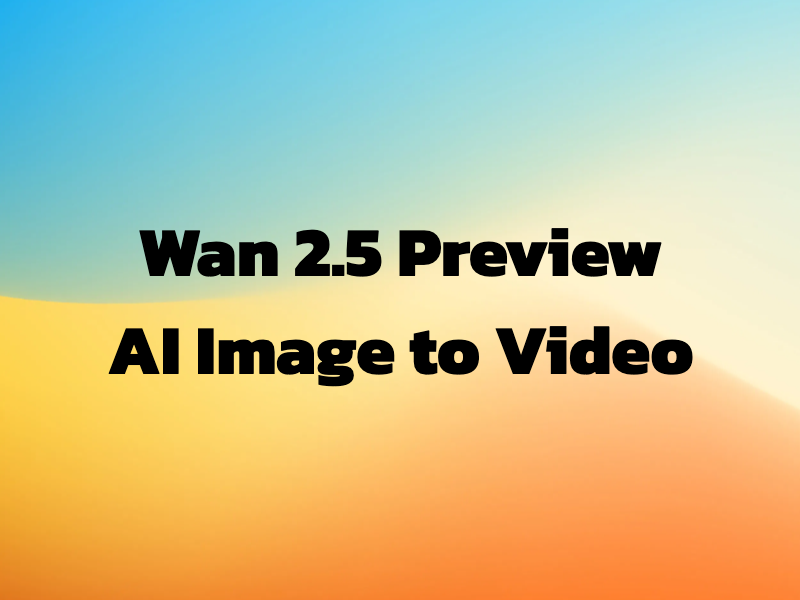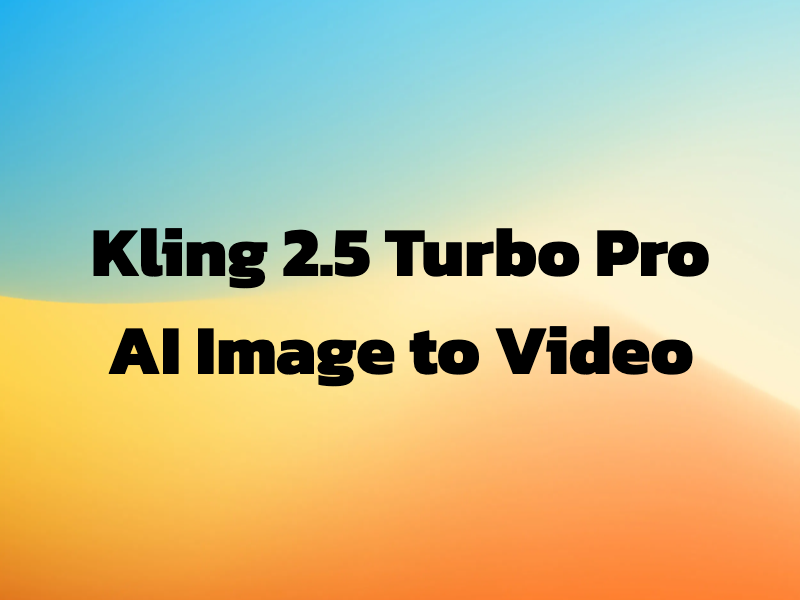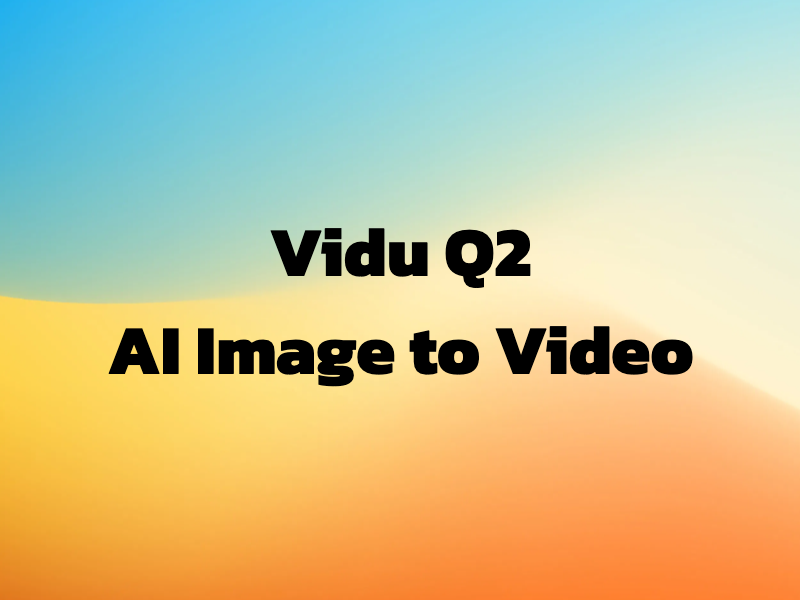LongCat-Video: Image to Video
Why Use LongCat-Video for Image to Video?
Identity & Style Preservation
Minutes‑Long Continuation
Efficient 720p @ 30fps
Unified 13.6B Architecture
Multi‑Reward RLHF (GRPO)
Creator‑Friendly Controls
LongCat‑Video Image to Video Pricing (Credits)
| Name & Role | Credits |
|---|---|
480p (15fps) 4 credits per second | 4 |
720p (30fps) 6 credits per second | 6 |
Frequently Asked Questions
What is Image to Video with LongCat‑Video?
Provide one image as the reference frame; the model animates it into a smooth, coherent clip while preserving subject identity, composition cues, and color consistency.
How does it stay consistent over time?
LongCat‑Video is pretrained for continuation and refined with multi‑reward RLHF (GRPO), improving temporal coherence, motion smoothness, and palette stability across longer shots.
How fast can I get results?
A coarse‑to‑fine schedule with Block Sparse Attention enables 720p 30fps generation in minutes on modern accelerators.
How are credits calculated?
Credits match the requested video seconds directly. Choose 480p (15fps) or 720p (30fps) for 2–8 second clips per the pricing table.
Prompt tips for Image to Video?
Specify subject action and pacing (e.g., "gentle head turn, slow camera push"), environment and lighting, and avoid conflicting instructions. For longer clips, outline beats succinctly.