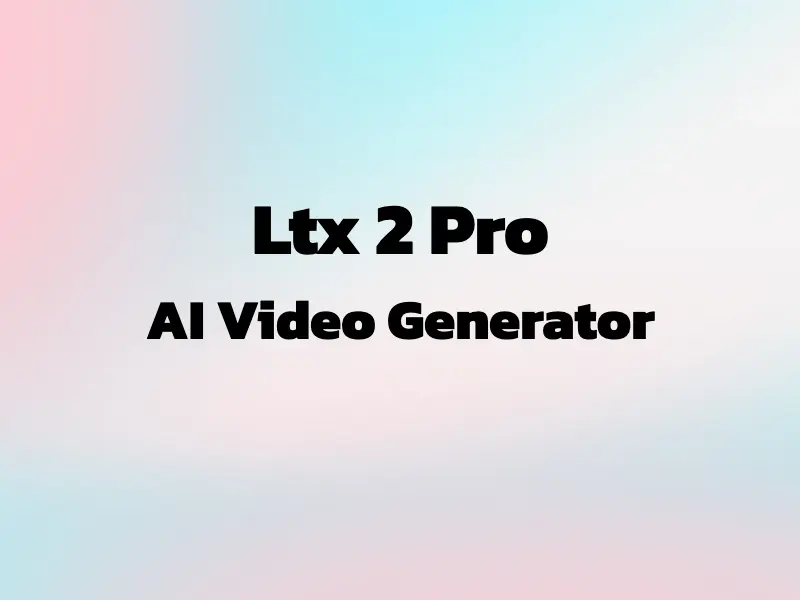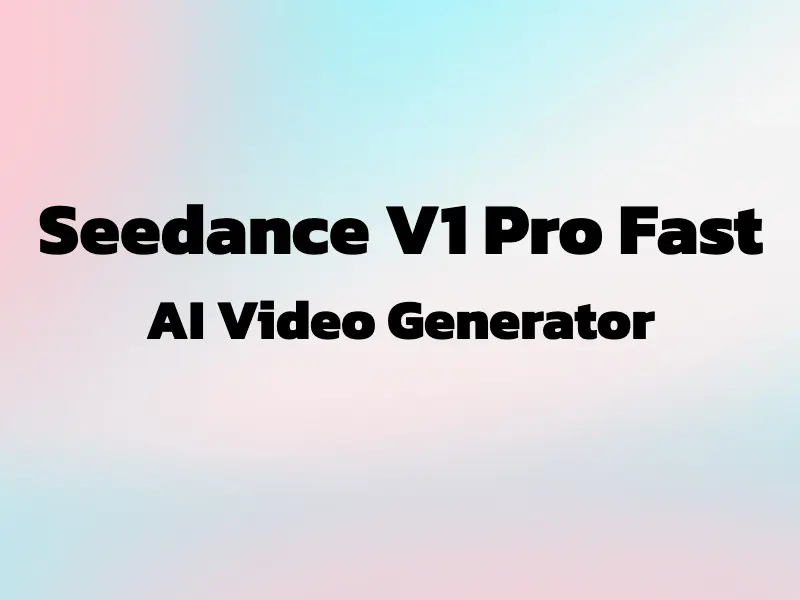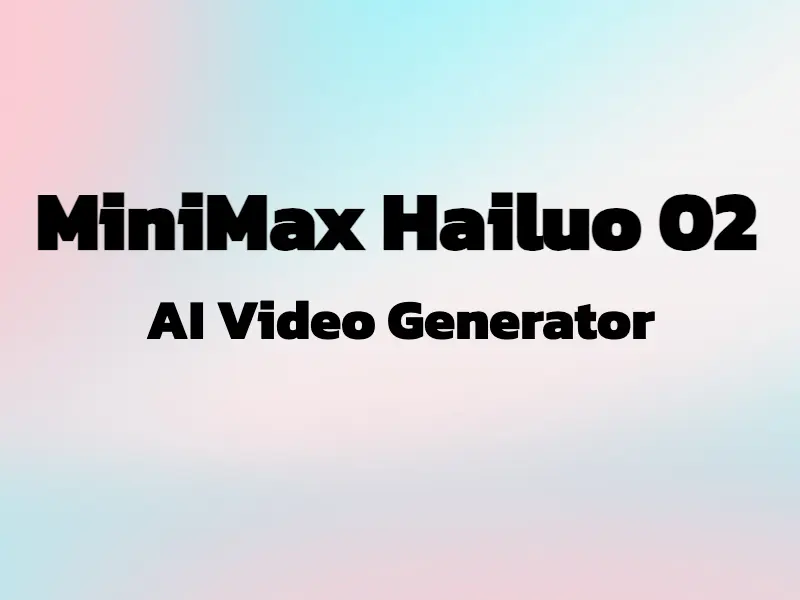MiniMax Hailuo 2.3 Text to Video
Transform prompts into cinematic motion with realistic dynamics, improved visual consistency, and high‑fidelity stylization. Choose 6s or 10s at 768p or 1080p with MiniMax Hailuo 2.3 text to video.
How to Use Hailuo 2.3 Text to Video
Create a 6s or 10s video at 768p or 1080p from a text prompt in three simple steps.
Step 1
Write a Prompt
Describe the scene, characters, motion, camera moves, lighting, and pacing.
Step 2
Choose Duration
Pick 6s or 10s based on speed, cost, and narrative needs.
Step 3
Generate & Download
Preview the output, then download the MP4.
Why MiniMax Hailuo 2.3 for Text to Video?
Realistic motion, improved visual consistency, and high‑fidelity stylization — 6–10s at 768p or 1080p for production‑ready MiniMax Hailuo 2.3 text to video.
Realistic Motion
Natural camera moves and scene dynamics for cinematic flow from a simple prompt.
Improved Visual Consistency
Stable identity, textures, and lighting across frames for cohesive results.
High‑Fidelity Stylization
Expressive looks and fine details tuned for creative direction.
Profile Versatility
Broader capabilities for narrative content; a Fast variant reduces latency.
MiniMax Hailuo 2.3 Text to Video Pricing
Simple credits for common durations.
| Name & Role | Credits |
|---|---|
768p - 6s Credits | 42 |
768p - 10s Credits | 84 |
1080p — Per Video Credits | 74 |
Frequently Asked Questions
Explore more articles related to this topic
What durations are supported?
6‑second and 10‑second clips with 768p or 1080p resolution options.
Does it support image‑to‑video?
Yes. The Hailuo 2.3 family supports both text‑to‑video and image‑to‑video workflows.
How does Standard differ from Fast?
Standard focuses on broader capabilities and stylization; Fast prioritizes reduced latency with slightly leaner controls.
Any prompt tips?
Describe subject motion, camera moves (dolly/pan/tilt), lighting cues, and timing beats for coherent motion.
Explore Other Text to Video Tools
Discover more high‑quality text‑to‑video and image‑to‑video generators available on Toolplay.