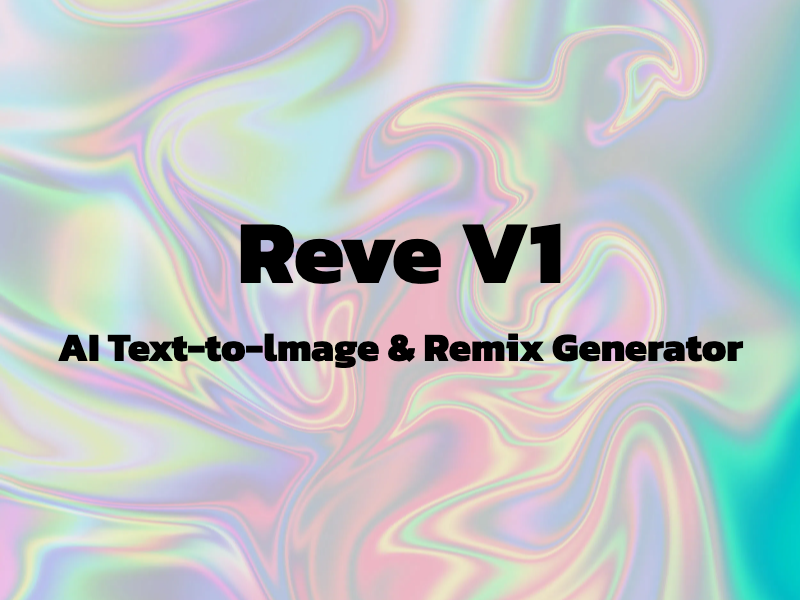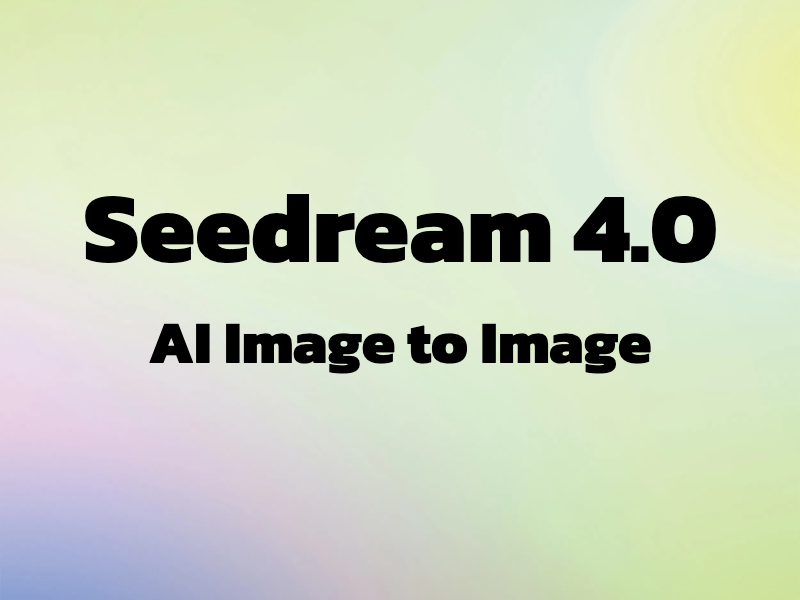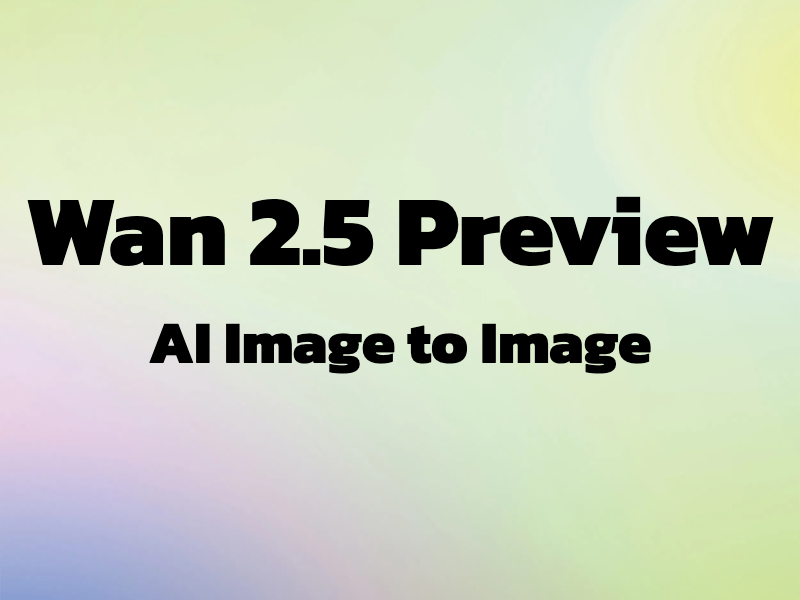Reve Fast: The Ultimate AI Image Remix Tool

How to Use the Reve Fast AI Image Editor & Remix Tool
1. Upload Your Image (or Images)
2. Write Your Creative Prompt
3. Adjust Optional Settings
4. Generate and Download Instantly
Why Choose Reve Fast for AI Image Editing & Remixing?
1. Lightning-Fast Generation
2. Generative Image Editing
3. AI Image Remix Tool
4. Precise Prompt Control
5. Dual-Mode Versatility
6. Flexible Output Options
Reve Fast: AI Image Edit & Remix Pricing
| Name & Role | Credits |
|---|---|
Fast AI Image Edit 2 credits per generated image | 2 |
AI Image Remix / Combiner 2 credits per generated image | 2 |
Frequently Asked Questions
What is Reve Fast?
Reve Fast is Toolplay's high-speed AI image tool. It allows you to perform generative image editing on a single photo or use the AI Image Remix Tool to combine multiple photos into a new creation, all in just a few seconds.
What's the difference between the AI Image Editor and the AI Remix Tool?
It's simple: The Fast AI Image Editor is for modifying one existing image (e.g., 'add a hat to this person'). The AI Image Remix Tool (or AI Image Combiner) is for merging multiple images (1-4) with a prompt to create a brand new AI image mashup.
How do I combine multiple images with AI?
To combine multiple images with AI using our tool, just upload 1 to 4 source images. Then, write a text prompt describing the final scene you want. Reve Fast will intelligently merge and reinterpret them into a single, new image based on your prompt.
What is generative image editing?
Generative image editing is the ability to edit a photo with a text command instantly. Instead of using complex software, you just tell the AI what to change (like 'make it nighttime' or 'add a dog'). It's like having a generative fill with a text prompt online.
How is Toolplay AI Reve Fast different from Reve v1?
Reve Fast is the next generation, built specifically for unparalleled speed. While Reve v1 is powerful, Toolplay AI Reve Fast is optimized to be one of the fastest AI photo editor tools available, providing near-instant edits and remixes without compromising quality.
How many credits does it cost to generate an image?
We keep our pricing simple. Both the AI Image Edit and AI Image Remix functions cost 2 credits per image generated. There are no complex fees for resolution or features.