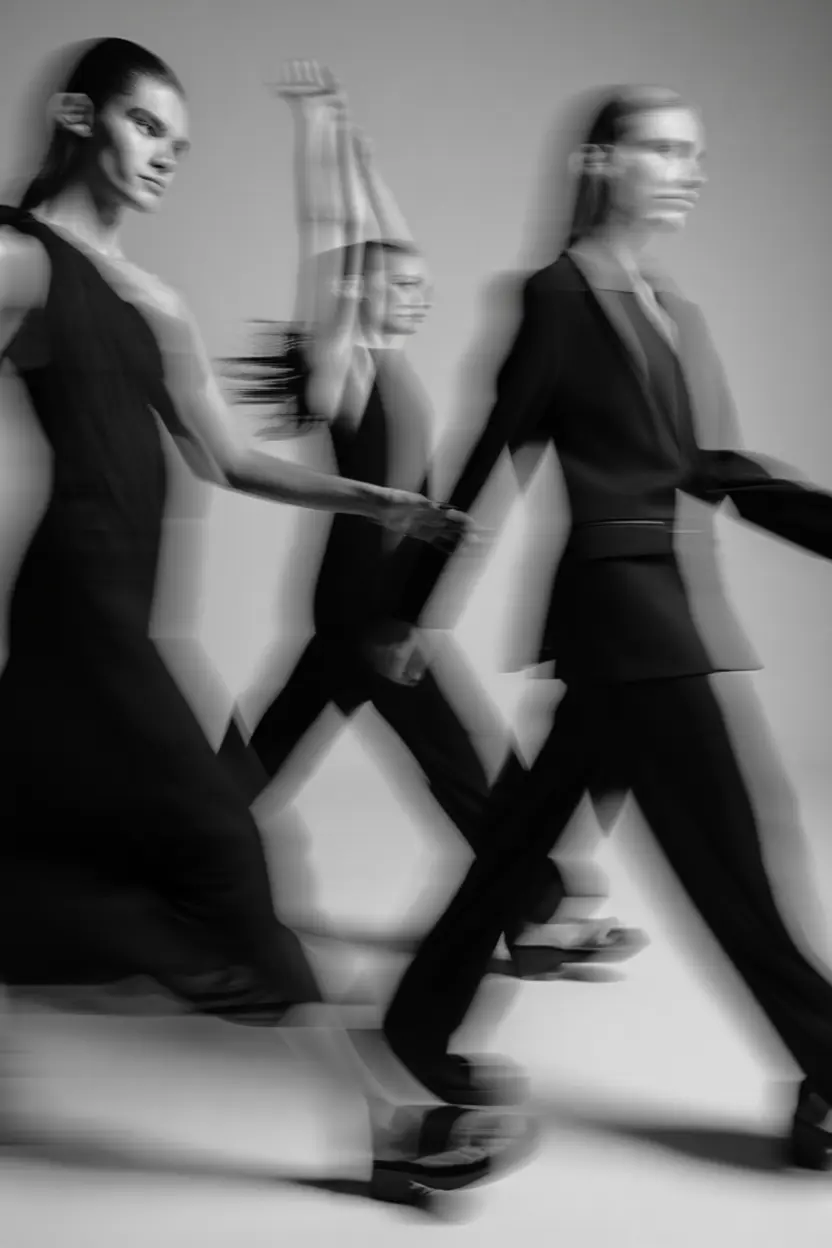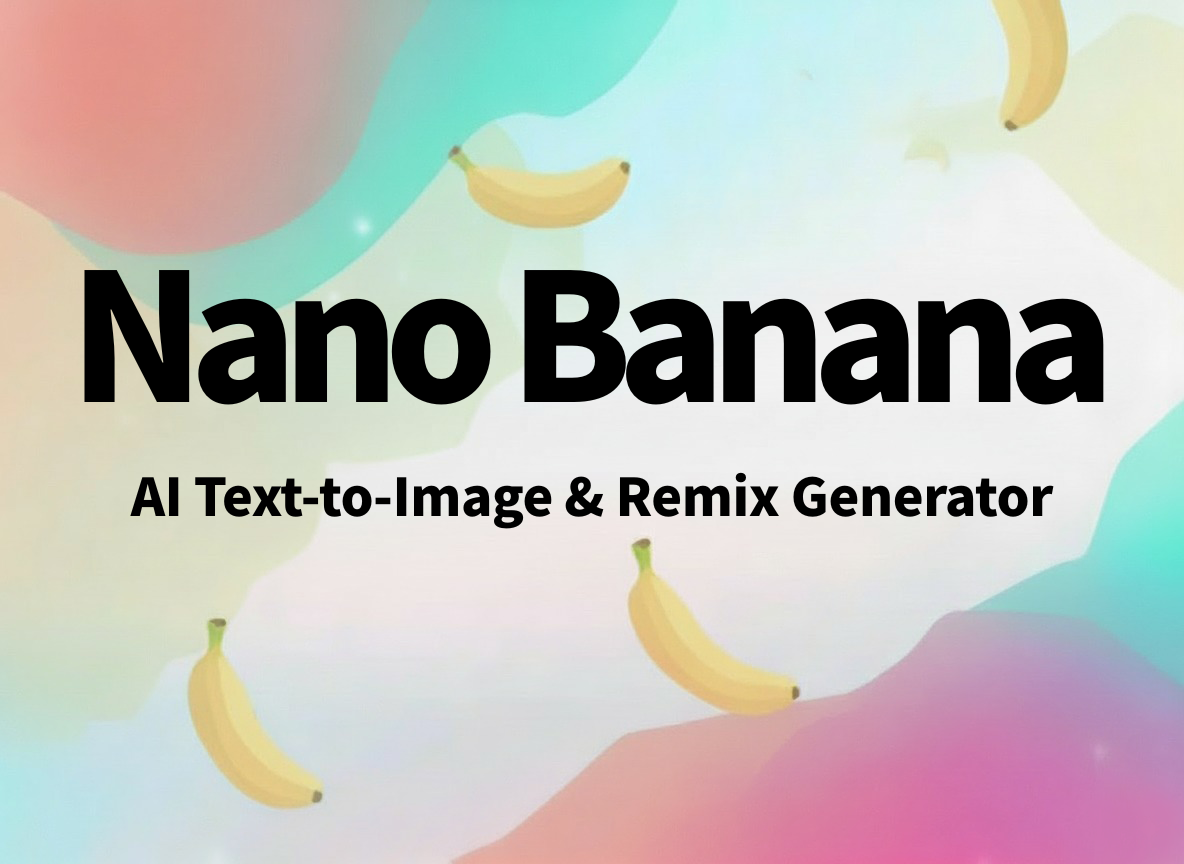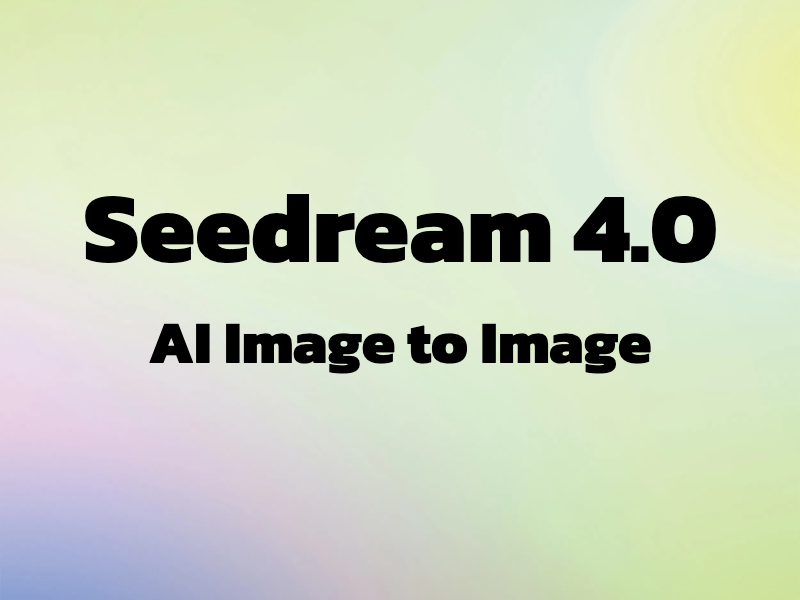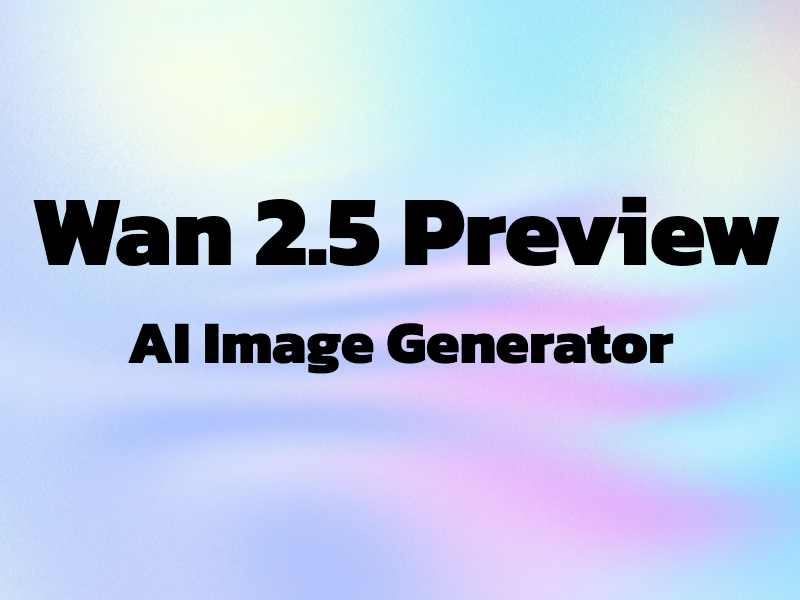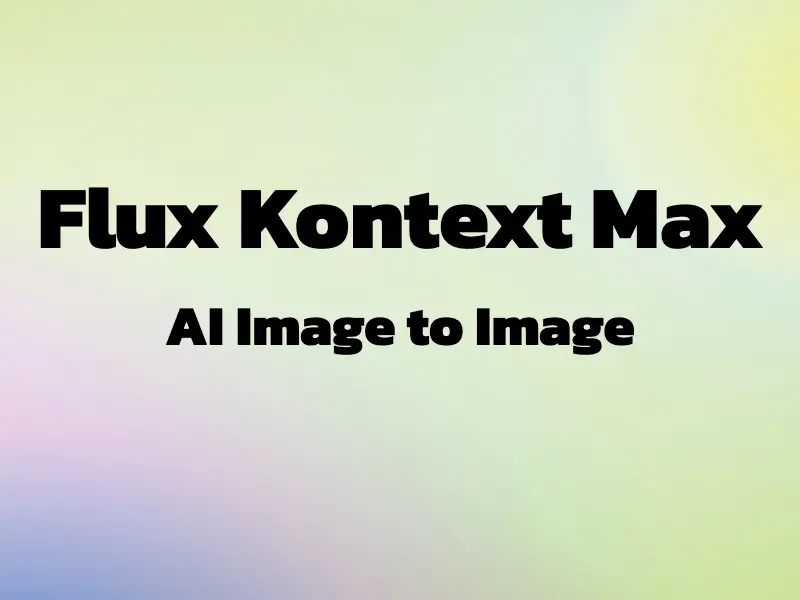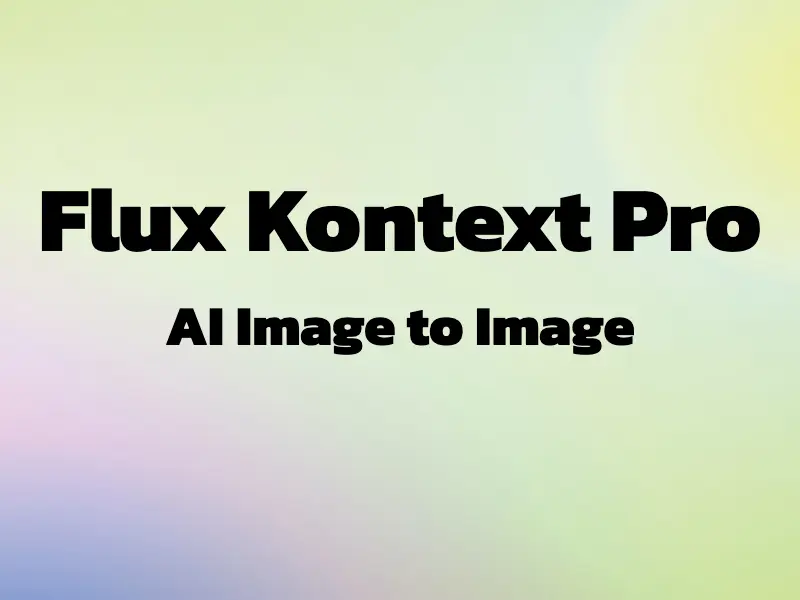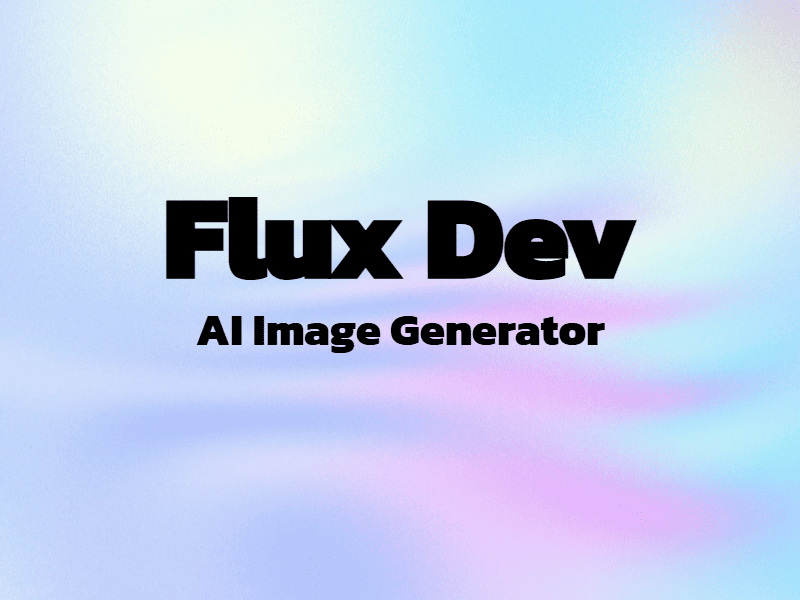Reve v1 AI Image Generator
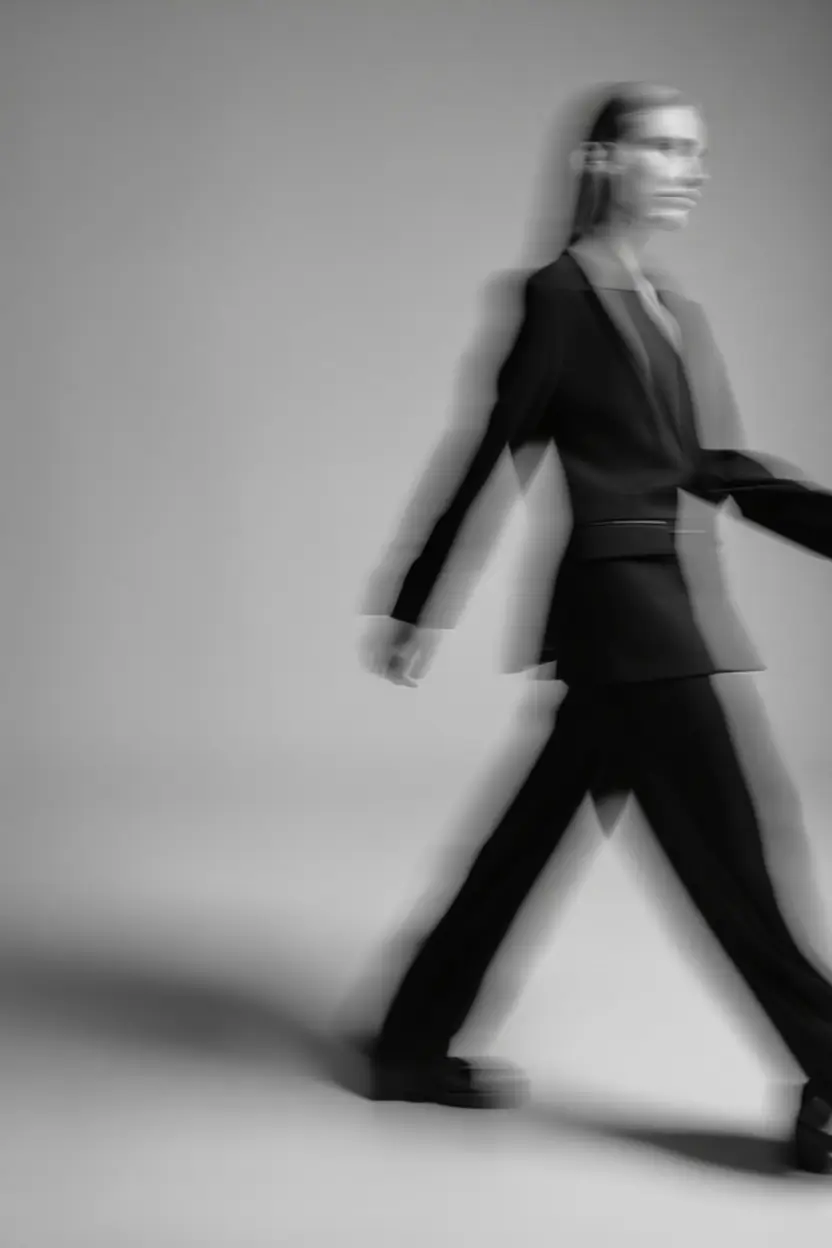
Powerful Tri-Mode AI Image Platform

Create Mode: Text-to-Image Generation
Generate original images from text descriptions using Reve v1's Create mode. Describe anything you can imagine—from photorealistic scenes to artistic concepts—and watch the AI bring your vision to life. Powered by an advanced ensemble of models optimized for image generation, Create mode delivers diverse styles and contexts without complex tools.Edit Mode: Intelligent Image Modification
Modify existing photos with natural language instructions using Edit mode. Make photoshop-like edits without learning complex tools—just describe what you want to change. Remove objects, replace backgrounds, change colors, add elements, or adjust compositions. Reve v1 AI understands context and applies edits that look natural and professional.

Remix Mode: Style Transfer & Transformation
Transform and reimagine images with Remix mode. Apply artistic style transfers, change entire scenes, or create variations of existing images. Remix mode excels at compositional changes, artistic reinterpretation, and creative exploration—perfect for artists, designers, and creators who want to push boundaries and explore new visual directions.Ensemble AI Architecture
Reve v1 uses an ensemble of specialized AI models, each designed for specific contexts and creative tasks. This proprietary architecture, developed by Reve's in-house research team, delivers superior results across Create, Edit, and Remix modes. The AI automatically selects the optimal model combination based on your prompt and mode selection.
How to Use Reve v1 AI Image Generator
1. Choose Your Mode: Create, Edit, or Remix
2. Upload Image (Edit/Remix) or Start Fresh (Create)
3. Write Your Text Prompt or Instructions
4. Adjust Settings & Generate
Reve v1 AI Pricing
| Name & Role | Credits |
|---|---|
Create, Edit, or Remix Any mode: Generate, modify, or transform images | 6 |
Frequently Asked Questions
What is Reve v1 AI and what are the three modes?
Reve v1 AI is a comprehensive image platform with three powerful modes: Create mode generates original images from text prompts, Edit mode modifies existing photos with natural language instructions, and Remix mode transforms and reimagines images with style transfer and artistic changes. All three modes use an ensemble of specialized AI models designed for specific creative contexts.
How does Create mode work?
Create mode is Reve v1's text-to-image generator. Describe anything you can imagine in natural language—scenes, characters, objects, artistic concepts—and the AI generates original images from scratch. The more detailed your prompt, the more precise your results. Perfect for bringing creative visions to life without needing source images.
How does Edit mode work?
Edit mode lets you modify existing photos using text instructions. Upload an image and describe what you want to change: 'Remove the person on the left', 'Replace background with sunset beach', 'Change shirt color to blue'. Reve v1 AI applies photoshop-like edits without requiring complex tools—just natural language commands for professional results.
How does Remix mode work?
Remix mode transforms and reimagines existing images. Upload a source image and describe the transformation: 'Convert to watercolor painting style', 'Make it look like a cyberpunk scene', 'Reimagine as vintage photograph'. Remix excels at artistic reinterpretation, style transfer, and creative exploration—perfect for pushing visual boundaries.
What makes Reve v1 different from other AI image tools?
Reve v1 uses an ensemble of specialized AI models, each optimized for specific contexts and tasks. This proprietary architecture, developed by Reve's in-house research team, delivers superior results across all three modes. Plus, the tri-mode system (Create, Edit, Remix) offers unmatched versatility—you can generate, modify, and transform images all in one platform using simple natural language.
How much does it cost to use Reve v1 AI?
Reve v1 AI costs 5 credits per image, regardless of which mode you use (Create, Edit, or Remix). Simple, transparent pricing with no hidden fees. All three modes are included at the same affordable rate, giving you maximum creative flexibility.
What file formats and sizes are supported?
Reve v1 AI accepts JPG, JPEG, WebP, and PNG formats for Edit and Remix modes (up to 50MB). Create mode doesn't require source images. All output images are delivered in high-quality format suitable for professional use, social media, printing, and commercial projects.
How do I write effective prompts for Reve v1 AI?
Be specific and descriptive. For Create mode: 'Futuristic cityscape at twilight with neon signs and flying cars, cinematic lighting'. For Edit mode: 'Remove the red car in the foreground and replace with a fountain'. For Remix mode: 'Transform into impressionist painting style with vibrant colors'. The more detail you provide, the better Reve v1 AI understands your creative vision.
How long does generation take?
Processing time varies by mode and complexity. Create mode typically takes 30-60 seconds for text-to-image generation. Edit mode processes simple modifications in 20-40 seconds, complex edits may take up to 60 seconds. Remix mode style transformations usually complete within 30-50 seconds. Actual times depend on server load and prompt complexity.
Can I switch between Create, Edit, and Remix modes?
Absolutely! Reve v1 AI's tri-mode system is designed for creative flexibility. Generate an image in Create mode, then upload it to Edit mode for modifications, then Remix it with different styles. Or start with your own photo in Edit mode, then Remix the result. All modes work seamlessly together at 5 credits per image.
What aspect ratios are available?
Reve v1 AI supports seven aspect ratios across all modes: 16:9 (widescreen, YouTube), 9:16 (vertical, Stories), 3:2 (photography standard), 2:3 (portrait), 4:3 (traditional), 3:4 (vertical display), and 1:1 (square, Instagram). Choose the ratio that matches your platform needs before generating.
Can I use images commercially?
Images created with Reve v1 AI can be used for personal and commercial projects, but you're responsible for ensuring content complies with applicable copyright and licensing laws. Users own their generated images. For business-critical applications, consult legal advice regarding intellectual property considerations.
Is there an API for developers?
Yes! Reve v1 offers API access for third-party integration. Developers can integrate Create, Edit, and Remix modes into their own applications and workflows. The API provides programmatic access to Reve's ensemble of AI models for custom implementations and automated creative pipelines.
Are there content restrictions?
Yes. Reve v1 AI prohibits harmful, abusive, illegal, and NSFW content. Content classifiers actively block inappropriate image generation and editing requests across all three modes. The platform is designed for creative, professional, and constructive use cases while maintaining community safety standards.
Do you offer student discounts?
Yes! Reve v1 offers special discounts for students at select art and design schools. Students can access premium features and higher usage limits at reduced rates. Check the pricing page for eligibility requirements and application instructions for educational discounts.