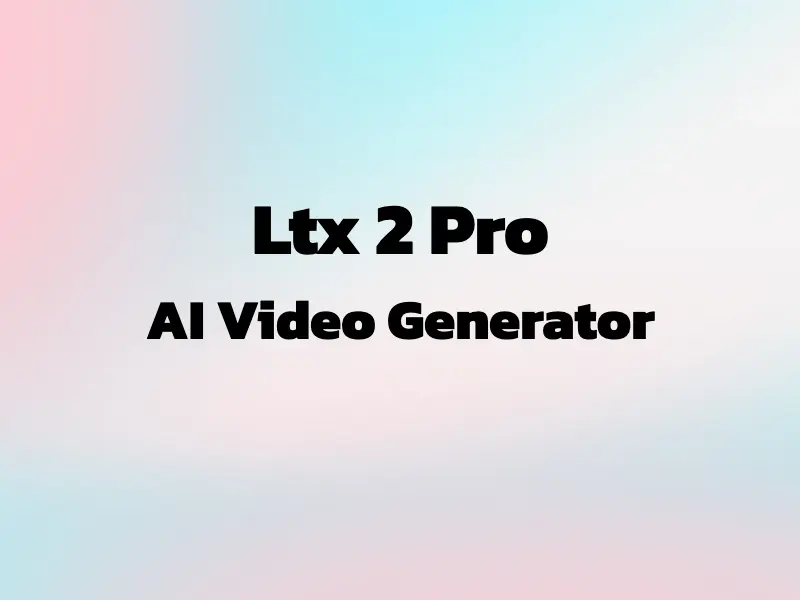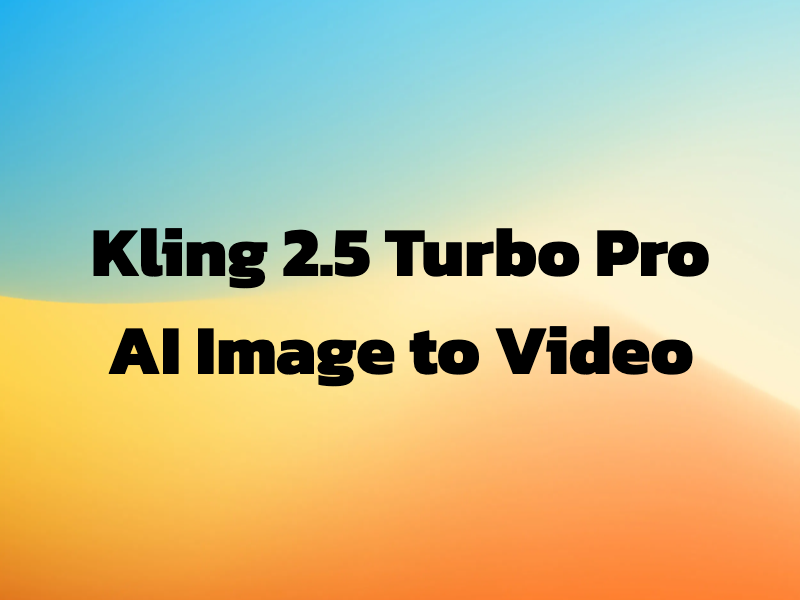Seedance 1.0 Pro Fast Text to Video
Convert scripts into cinematic video at speed. Seedance 1.0 Pro Fast balances quality with 30–60% faster inference and ~60% lower compute cost for iterative workflows.
How to Use Seedance 1.0 Pro Fast Text to Video
Create a 2–12 second video from a text prompt in three simple steps.
Step 1
Write a Prompt
Describe the scene, characters, motion, camera moves, lighting, and pacing.
Step 2
Choose Settings
Pick duration (2–12s), resolution (480p/720p/1080p), and aspect ratio.
Step 3
Generate & Download
Preview the result, then download the MP4.
Why Seedance 1.0 Pro Fast for Text to Video?
Optimized for speed and cost while maintaining cinematic fidelity—ideal for iterative creative workflows and large-scale pipelines.
30–60% Faster Inference
Reduced latency and improved throughput speed up iteration cycles from concept to review.
~60% Lower Compute Cost
Efficient generation enables more previews and versions within the same budget.
Consistent Motion Control
Smooth camera moves and reduced artifacts for coherent storytelling.
High Visual Fidelity
Comparable to the Pro tier for most narrative content; higher quality than Lite.
Scales to Your Workflow
Suitable for batch and real-time workloads, prototyping, storyboarding, and embedded tools.
Seedance 1.0 Pro Fast Text to Video Pricing
Credits are based on duration and resolution.
| Name & Role | Credits |
|---|---|
7s – 480p Credits | 16 |
7s – 720p Credits | 27 |
7s – 1080p Credits | 63 |
8s – 480p Credits | 18 |
8s – 720p Credits | 30 |
8s – 1080p Credits | 72 |
9s – 480p Credits | 21 |
9s – 720p Credits | 34 |
9s – 1080p Credits | 81 |
10s – 480p Credits | 23 |
10s – 720p Credits | 38 |
10s – 1080p Credits | 90 |
11s – 480p Credits | 25 |
11s – 720p Credits | 42 |
11s – 1080p Credits | 99 |
12s – 480p Credits | 27 |
12s – 720p Credits | 45 |
12s – 1080p Credits | 108 |
Frequently Asked Questions
Explore more articles related to this topic
What durations are supported?
2–12 second clips are supported.
What resolutions are available?
480p, 720p, and 1080p.
How much faster is it vs. Pro?
30–60% faster inference with ~60% reduced compute cost (hardware dependent).
What are typical use cases?
Rapid prototyping, storyboarding, in‑product creative tools, and platform‑scale generation.
Is it optimized for 3D or physics realism?
No. It is intended for 2D cinematic video; not optimized for physics‑based realism.
Explore Other Video Tools
Discover more high‑quality text‑to‑video and image‑to‑video generators available on Toolplay.