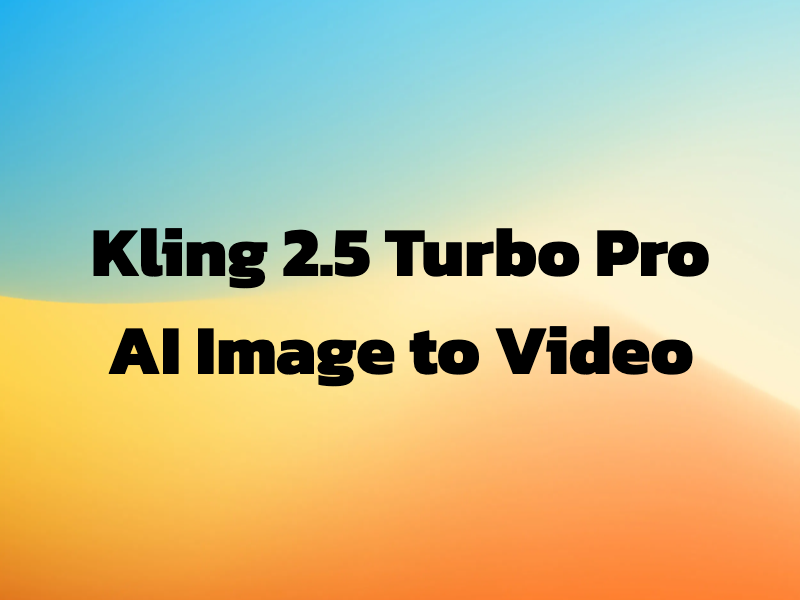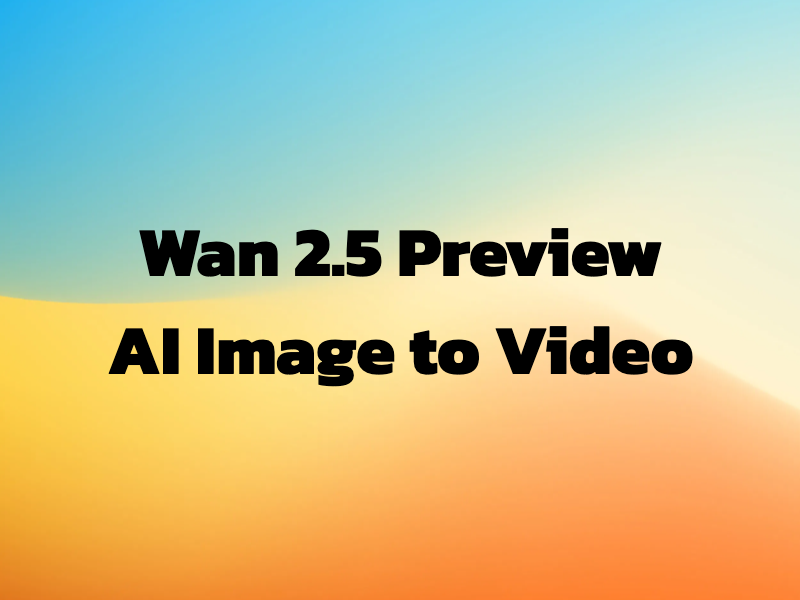Sora 2 AI Image/Text to Video
Why Choose Sora 2 for AI Video?
Text to Video
Image to Video
HD Quality Output
Cinematic Aesthetics
Fast Processing
Easy Interface
Flexible Export
How to Use Sora 2
Pick a Mode
Upload or Describe
Select Resolution & Aspect
Choose Duration
Generate & Download
Sora 2 Pricing (per second)
| Name & Role | Credits |
|---|---|
Sora 2 Standard General quality, great for drafts and quick social clips | 15 |
Sora 2 Pro — 720p Higher fidelity at HD for polished deliverables | 45 |
Sora 2 Pro — 1080p Full HD clarity when detail matters most | 75 |
Frequently Asked Questions
- Does Sora 2 support both text‑to‑video and image‑to‑video?
Yes. You can generate videos from a clean text prompt or use an image as a visual reference for motion and style.
- Should I choose 720p or 1080p?
720p fits most mobile feeds and quick previews; 1080p is recommended for higher‑quality deliverables or larger displays.
- Which aspect ratio should I use — 9:16 or 16:9?
9:16 is ideal for vertical platforms; 16:9 works best for web embeds and horizontal playback.
- How do I pick the duration (4/8/12s)?
Use 4s for hooks or intros, 8s for quick demos, and 12s for slightly richer storytelling or multi‑beat shots.
- How are costs calculated?
Cost is per‑second. Standard is 15 credits/s; Pro 720p is 45 credits/s; Pro 1080p is 75 credits/s.
- Any tips for prompts or reference images?
Use specific subjects, style cues, and motion hints. For images, upload clear, compositionally strong references for best motion guidance.
- What formats can I export?
You can download MP4 outputs for immediate use across social platforms and web embeds.
- How long does generation take?
It depends on queue and chosen settings (resolution/duration). Most clips complete in minutes; iterate if you need refinements.
- Can Sora 2 generate nostalgic sunset anime‑style scenes?
Yes — describe golden‑hour lighting, bokeh, lens flare, and gentle motion; reference elements like wind chimes, sunflowers, trains, and rice fields. Results vary by prompt and inputs.
- How should I write prompts for wind chimes/sunflowers/train/rice fields?
Keep it concise and visual. Example: ‘anime cinematic golden hour, wind chimes swaying, rotating pinwheel bokeh, close‑up sunflower field, commuter train crossing rice paddies, shallow depth of field, soft lens flare’.