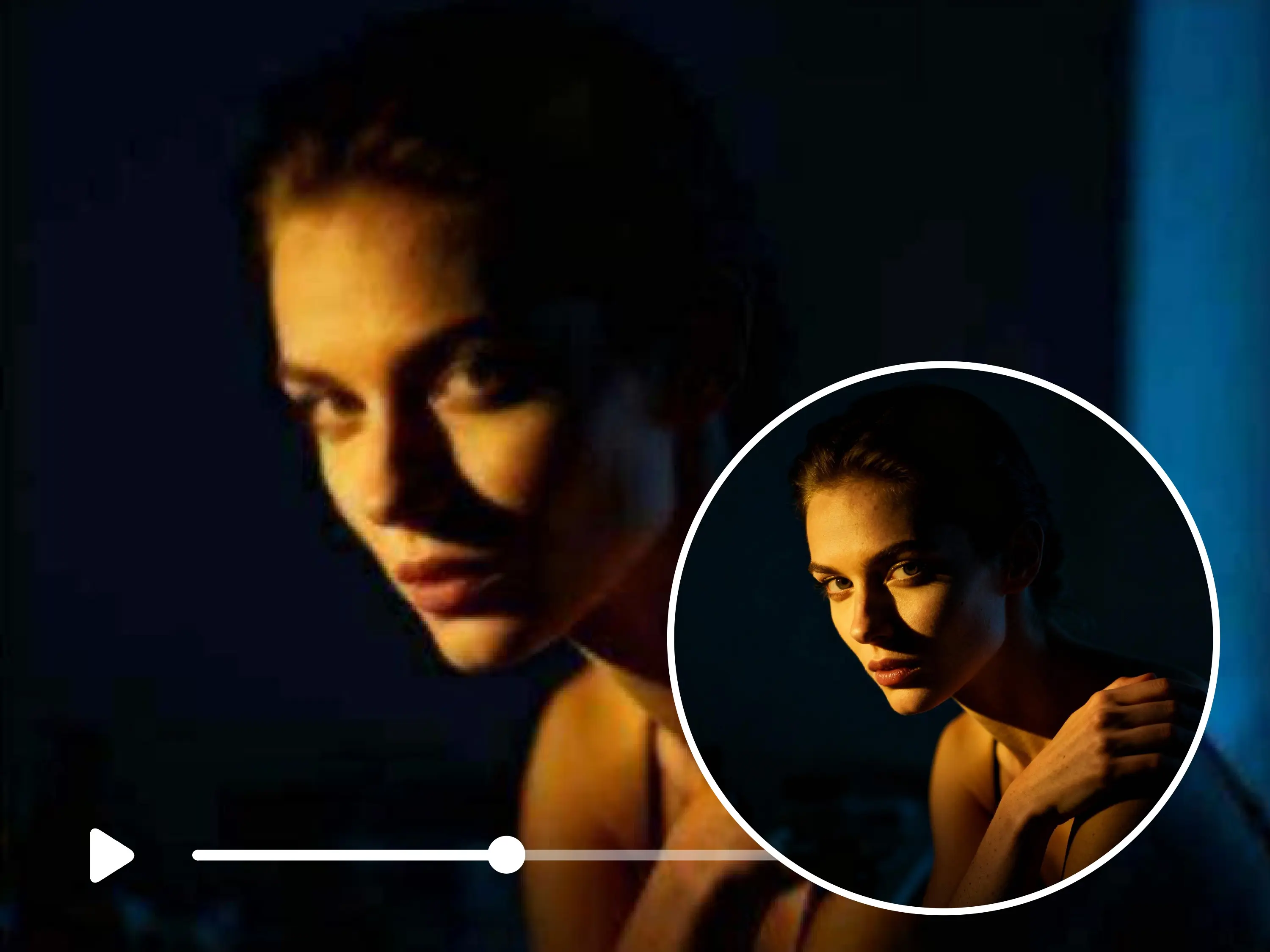AI Video Background Remover
How to Use the AI Video Background Remover
1. Upload Your Video
2. (Optional) Select Your Model
3. Choose Your Output Format
4. Generate and Download
Why Choose Our AI Video Background Remover?
Hair-Level Precision
Specialized AI Models
Instant Transparent GIF Converter
Full 2K High-Resolution Support
Professional Mask-Only Export
Flexible Output & Quality
AI Video Background Remover Pricing
| Name & Role | Credits |
|---|---|
5-Second Video Billed at 1 Credit / sec | 5 |
15-Second Video Billed at 1 Credit / sec | 15 |
60-Second (1-Min) Video Billed at 1 Credit / sec | 60 |
5-Minute Video Billed at 1 Credit / sec | 300 |
Frequently Asked Questions
How does this AI remove the video background?
Our tool uses the BirefNet v2 AI model to analyze every frame, automatically identifying and separating the foreground subject from the background. The entire process is automated—no green screen or manual editing required.
Can I use this as a video to transparent GIF converter?
Yes, absolutely. In the export settings, simply select **GIF (.gif)** as your output format. The tool will convert your processed video into a high-quality animated GIF with a transparent background.
What's the maximum video resolution I can process?
Our tool supports processing at up to **2048x2048** resolution. This ensures that your 2K and HD footage retains sharp, clean edges after the background is removed. We recommend downscaling 4K video to 2K for best results.
What's the difference between the 'Portrait' and 'Heavy' models?
'Portrait' model is specifically optimized for videos containing people, resulting in more natural cutouts. 'General Use (Heavy)' is a slower but more powerful model that provides the highest accuracy for complex subjects and fine edges (like hair or fur).
What is the 'Export Mask Video' option?
This is an advanced feature for professionals. If selected, the tool will output a separate black-and-white video (an alpha mask). You can use this mask in professional editing software like After Effects for advanced compositing and color grading.
How is this feature billed? Does 2K cost more?
Our pricing is simple: **1 Credit per second of your original video's duration.** Using 2K resolution, the 'Heavy' model, or exporting as a GIF **does not cost extra**. We want you to get the best possible result for one flat rate.
Are my uploaded video files secure?
We take your privacy seriously. Your original and generated video files are stored securely for a short period (e.g., 24 hours) to allow you to download them, after which they are automatically and permanently deleted from our servers.