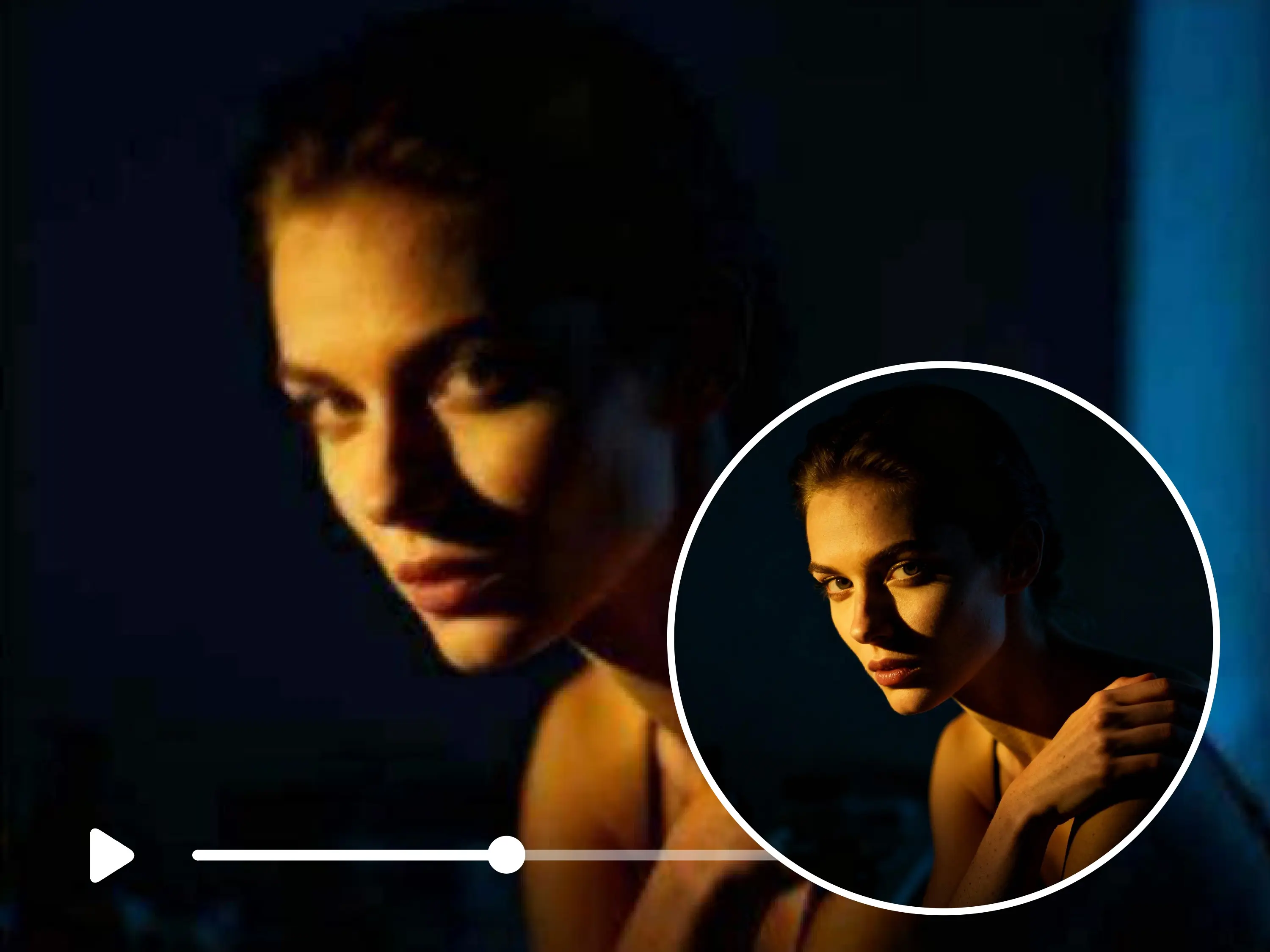AI Video Reframe with Generative Fill

How to Change Video Aspect Ratio with AI Fill
Upload Your Source Video
Select Your Target Aspect Ratio
Let the AI Reframe & Fill
Download & Share Your Video
Why Our AI Video Reframe Stands Out
True Generative Outpainting
Superior Motion Coherence
Multi-Platform Versatility
Prompt-Guided Creativity
AI Video Reframe & Fill Pricing
| Name & Role | Credits |
|---|---|
Short Clip Example (5s) 5 seconds @ 30 credits/sec | 150 |
Reels/TikTok Example (15s) 15 seconds @ 30 credits/sec | 450 |
Standard Ad Example (30s) 30 seconds @ 30 credits/sec | 900 |
Long Form Example (60s) 60 seconds @ 30 credits/sec | 1800 |
Frequently Asked Questions
What is AI Video Reframe with Generative Fill?
It's an advanced tool that changes your video's aspect ratio. Instead of just cropping and losing content, it uses AI 'generative fill' (or outpainting) to intelligently create new, realistic visuals to fill the empty spaces (like black bars).
How is this different from a standard 'video cropper' tool?
A standard cropper simply cuts away parts of your video to fit a new shape, so you permanently lose content. Our tool does the opposite: it *expands* your video by generating new, seamless content to fit any aspect ratio.
Can I convert my 16:9 YouTube video to 9:16 for TikTok?
Yes, this is the most popular use case. You can instantly convert 16:9 horizontal videos to 9:16 vertical videos for TikTok, Instagram Reels, and YouTube Shorts. The AI will fill the top and bottom with new, coherent visuals.
Will the AI-generated parts look flickery or unnatural?
No. This tool (powered by Luma Ray-2) is specifically designed for superior 'motion coherence.' It ensures that all generated visuals blend seamlessly and move realistically with the original video, avoiding the flickering common in other tools.
What controls do I have over the generative fill?
You must select the target 'aspect_ratio'. You can also (optionally) provide a 'prompt' to guide the AI on what to create in the new space, giving you more creative control over the final scene.
How is the cost calculated?
Pricing is simple: it's based on the duration of the *final output video*, charged at 30 credits per second. This is not affected by the input video's length or resolution.
Do I need an account to use this tool?
Yes. You must be logged in to your Toolplay account to reframe videos and manage your credits.