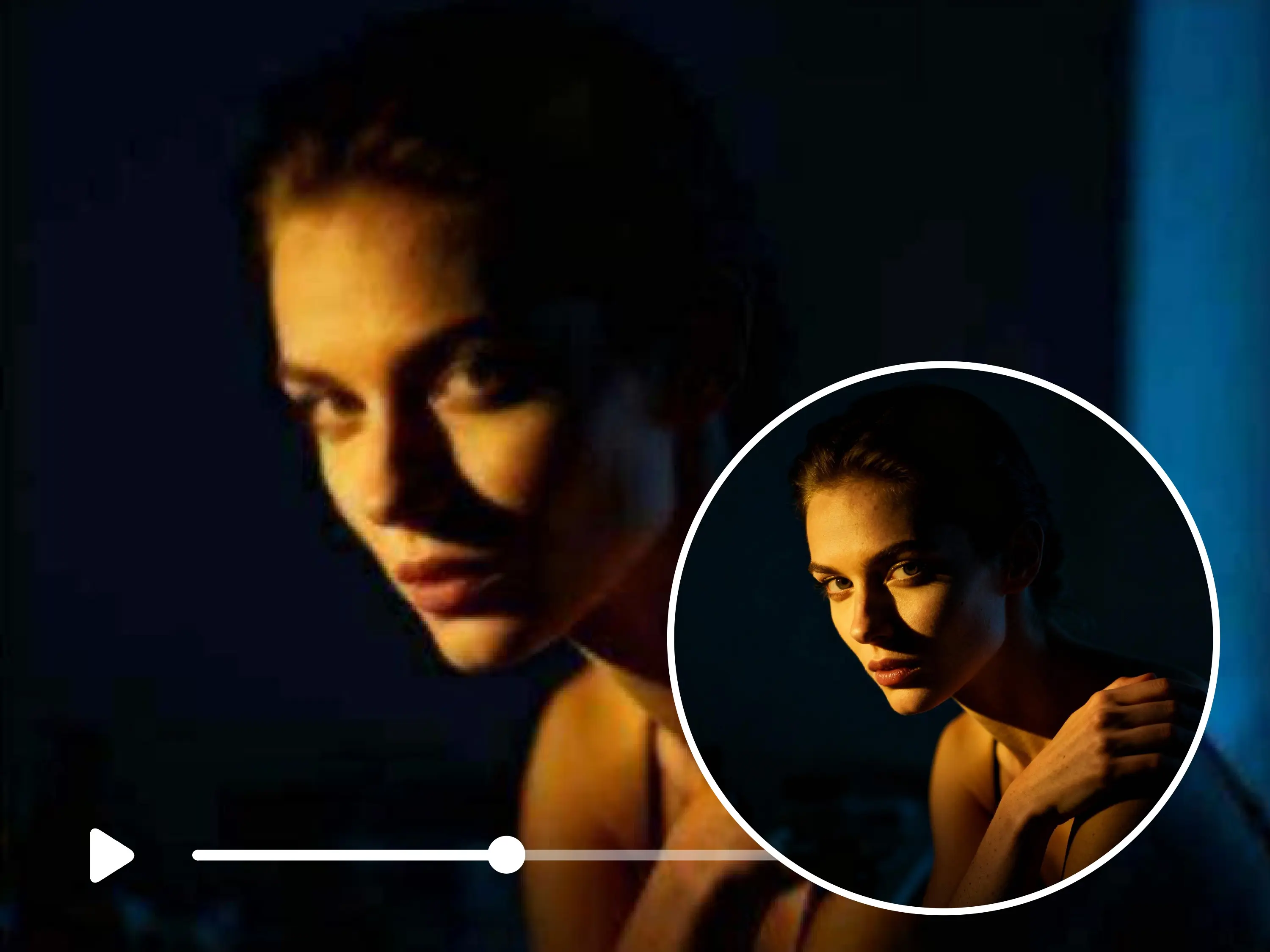Free Auto Subtitle Generator
How to Add Subtitles to Video Automatically
1. Upload Your Video
2. Auto-Generate with AI
3. Review and Style Your Captions
4. Download SRT or Hardcode Video
Why Our AI Subtitle Generator Stands Out
Pinpoint AI Accuracy
Full Caption & Style Editor
Download SRT, VTT, or Hardcode Video
Auto-Translate to 50+ Languages
Lightning-Fast & 100% Online
AI Auto Subtitle Generator Pricing
| Name & Role | Credits |
|---|---|
AI Transcription (per minute) 5 Credits / Minute | 5 |
SRT, VTT, and TXT Exports Included | 0 |
Full Caption Style Editor Included | 0 |
Hardcode (Burn-in) Subtitles Included | 0 |
Frequently Asked Questions
How accurate is the AI subtitle generator?
Our AI tool uses advanced speech recognition to achieve up to 99% accuracy in transcription. While highly precise, we always recommend a quick review to catch any unique names or technical jargon.
What is the difference between an SRT file and 'hardcode' subtitles?
An SRT file is a separate text file that you can upload to platforms like YouTube or Vimeo, allowing viewers to turn captions on or off. 'Hardcode' (or 'burn-in') subtitles are permanently embedded into your video image, making them perfect for social media like Instagram Reels or TikTok where videos autoplay on mute.
Can I edit the subtitles after they are generated?
Yes! You have full control. Our online editor allows you to easily edit the text, adjust the timing of each caption, and customize the font, color, and size to perfectly match your brand.
Is this auto subtitle generator free?
You can try our tool for free to see the accuracy. Generating subtitles for full videos consumes credits. Our pricing is based on the duration of your video (5 credits per minute), with no hidden fees for features like SRT exporting or styling.
What languages does the auto transcription support?
Our AI supports transcription for over 50 common languages. Additionally, you can use our built-in translator to automatically translate your generated subtitles into other languages to reach a global audience.
What video formats can I upload?
You can upload all standard video formats, including .MP4, .MOV, .WebM, .AVI, and more. Our tool will process your video and generate the subtitles automatically.