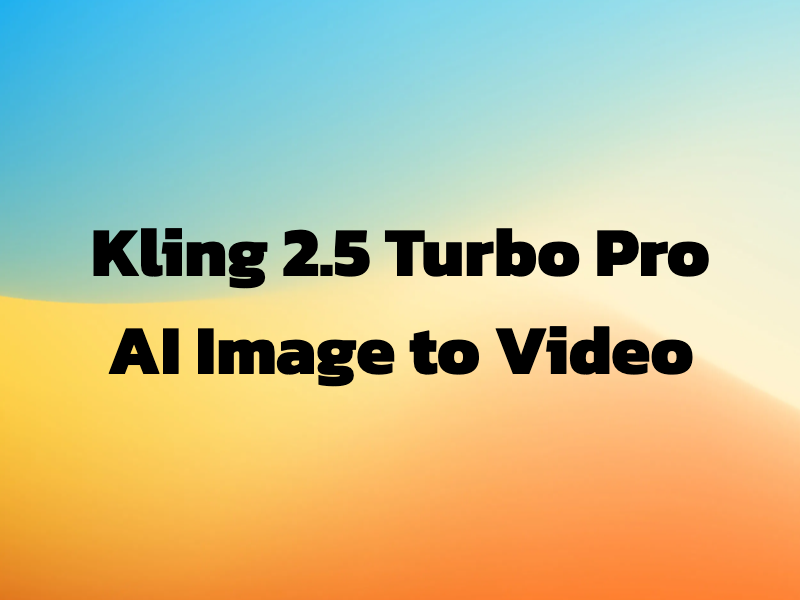Wan 2.5 AI Image to Video

The white dragon warrior stands still, eyes full of determination and strength. The camera slowly moves closer or circles around the warrior, highlighting the powerful presence and heroic spirit of the character.
How to Use Wan 2.5 AI Image to Video
Upload Your Image
Describe the Motion
Choose Duration and Resolution
Add Audio (Optional)
Generate and Download
Why Choose Wan 2.5 AI Image to Video?
Cinematic Character Animation
Flexible Duration Options
Multi-Resolution Support
Advanced Camera Control
Background Music Integration
AI Prompt Expansion
Negative Prompt Control
Reproducible Results
Heroic Atmosphere Quality
Wan 2.5 AI Image to Video Pricing
| Name & Role | Credits |
|---|---|
5s – 480p Quick affordable animation in standard definition | 38 |
5s – 720p Short HD video with crisp motion quality | 75 |
5s – 1080p Premium Full HD 5-second animation | 113 |
10s – 480p Extended animation in standard quality | 75 |
10s – 720p Longer HD video with cinematic motion | 150 |
10s – 1080p Premium extended Full HD animation | 225 |
Frequently Asked Questions
What is Wan 2.5 AI Image to Video?
Wan 2.5 AI Image to Video is an advanced tool that transforms still images into cinematic video animations with dramatic camera movements, character actions, and environmental effects. It specializes in creating heroic character reveals with professional production value and epic storytelling atmosphere.
How does the pricing work with different durations and resolutions?
Pricing is based on two variables: video duration (5s or 10s) and resolution (480p, 720p, or 1080p). Costs range from 38 credits for a 5-second 480p video up to 225 credits for a 10-second 1080p premium animation. Choose the combination that fits your budget and quality needs.
What image formats and sizes are supported?
Wan 2.5 AI Image to Video accepts JPG, PNG, and WebP formats. Images should be between 360-2000 pixels in width and height, with a maximum file size of 25MB. Higher resolution source images produce better animation quality.
What video durations are available?
You can generate videos in two duration options: 5 seconds for quick social media clips and dynamic reveals, or 10 seconds for extended storytelling and more detailed character animations with Wan 2.5 AI Image to Video.
What resolutions can I choose from?
Wan 2.5 AI Image to Video offers three resolution tiers: 480p for standard definition and affordable testing, 720p for high-definition quality, and 1080p for premium Full HD professional results suitable for commercial use.
Can I add audio to my video?
Yes! Upload background music in WAV or MP3 format (3-30 seconds, up to 15MB). Wan 2.5 AI Image to Video automatically truncates longer audio or pads shorter audio to match your video duration perfectly, creating seamless multimedia content.
How do I control the motion in my animation?
Write a detailed text prompt (up to 800 characters) describing camera movements like zoom, pan, orbit, or dolly, plus character actions and environmental effects. For example: 'Camera slowly circles the warrior, highlighting powerful presence and heroic spirit.'
What is prompt expansion and how does it help?
Prompt expansion uses AI-powered LLM technology to automatically enhance your simple motion descriptions into detailed animation instructions. This feature is enabled by default in Wan 2.5 AI Image to Video, helping you achieve professional results even with basic prompts.
Can I use negative prompts to avoid unwanted content?
Yes! Add a negative prompt (up to 500 characters) to specify elements you want to avoid in your animation, such as 'no blurriness, no distortion, no camera shake.' This ensures Wan 2.5 AI Image to Video generates clean, focused results.
How long does video generation take?
Generation time typically ranges from 2-5 minutes depending on server load and selected resolution. Wan 2.5 AI Image to Video uses optimized cloud processing to deliver cinematic quality animations quickly without requiring local GPU resources.
Can I get consistent results across multiple generations?
Yes! Use the seed control parameter to reproduce the same animation results. The seed value is included in your video output, allowing you to maintain visual consistency across a series of related animations with Wan 2.5 AI Image to Video.
What types of camera movements are supported?
Wan 2.5 AI Image to Video supports all major camera movements: zoom in/out, pan left/right, orbit/circle around subjects, dolly forward/backward, plus combined movements for complex cinematography. Describe your desired camera path in natural language.
Can I use the generated videos commercially?
Yes, videos created with Wan 2.5 AI Image to Video can be used for commercial projects including marketing campaigns, product showcases, social media content, and client work — as long as you have rights to the original source image.
Are there any daily usage limits?
No daily generation limits exist. Your usage is only restricted by your available credit balance. You can create as many animations as you need with Wan 2.5 AI Image to Video, making it perfect for scaling video production.
What happens if my audio file is too long or too short?
Don't worry! Wan 2.5 AI Image to Video automatically adjusts audio to match your video duration. Longer audio tracks are truncated (trimmed to fit), while shorter tracks are padded (extended with silence) to create perfectly synced results.